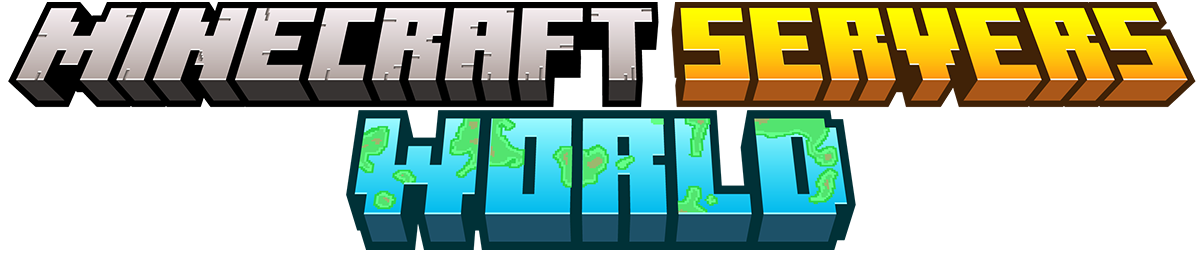
PlayBlocks Minecraft Server
Explore PlayBlocks
Server IP Address: world.playblocks.net
Getting Started on PlayBlocks
- Begin with opening your Minecraft launcher.
- Select the "Play" button to get started.
- Choose "Multiplayer" from the main menu to join others.
- Add PlayBlocks by clicking "Add Server", then enter world.playblocks.net.
- Once connected, select "Join Server" to start your adventure!
Optimal Version Compatibility: Our server runs best on Minecraft version 1.20. Feel free to use any version you're comfortable with for a great experience.
Server Location: Enjoy a seamless gaming experience from our United States-based server.
Diverse Game Modes Available
- Creative - Players have unlimited resources, no health or hunger, and the ability to fly, focusing on building and creativity.
- Prison - Players start in a prison and must work their way up by mining and completing tasks to earn money and rank up, eventually 'escaping' the prison.
- PvP - Player versus Player mode, where players engage in combat against each other, often in arenas or specific game types.
- Skyblock - Players start on a small floating island with minimal resources and must expand their world and survive with limited means.
- Survival - A mode where players must collect resources, build structures, battle mobs, manage hunger, and explore the land in order to survive.
- PvP - Player versus Player mode, where players engage in combat against each other, often in arenas or specific game types.
- PvE - Player versus Environment, where players battle against AI-controlled mobs and face environmental challenges.
- Minigames - Consists of various small games, often competitive, ranging from simple puzzles to complex challenges.
- Towny - Focuses on town-building and management, where players can create towns, join nations, and interact in a player-driven economy.
- Gens - A mode centered around generating resources and wealth, often through automated systems and clever engineering.
- Java & Bedrock - Enables players from different platforms, like Java and Bedrock Editions, to play together on the same server.
- Pocket Edition - The mobile version of Minecraft, adapted for touchscreen controls and optimized for mobile devices.
- SMP - Survival-Multiplayer, a mode where players can interact with each other in a shared world, often with a focus on community and cooperation.
- Factions - Players join factions (teams) and compete against each other, claiming land, building bases, and defending against other factions.
- LifeSteal - A challenging mode where players can steal hearts (lives) from other players by defeating them, with the risk of losing their own hearts.
- Earth - A game mode featuring a map based on Earth, where players can explore real-world locations and build communities.
- Hardcore - An extreme version of survival mode with permadeath, where players cannot respawn once they die, making the game much more challenging.
- Economy - A mode focusing on economic gameplay, involving trading, jobs, and financial systems to simulate a market economy.
- Raiding - Involves players attacking and looting other players' bases or territories to gain resources and dominance.
- mcMMO - Adds an RPG-like experience to Minecraft, with skills, abilities, and leveling systems enhancing the vanilla gameplay.
Why PlayBlocks Stands Out in the Minecraft Community
Join our thriving community in PlayBlocks, where players come together to build, explore, and embark on epic adventures. Our server offers a rich, player-driven world filled with exciting activities, custom events, and engaging game modes suitable for all types of Minecraft enthusiasts.
Tips for New Players
- Start by exploring the server's unique features and custom builds.
- Connect with other players for collaborative projects or PvP battles.
- Participate in server-wide events to win exclusive rewards.
Join Our Community
Don't miss out on the fun and excitement. Become a part of the PlayBlocks family today, and let your Minecraft adventures reach new heights!