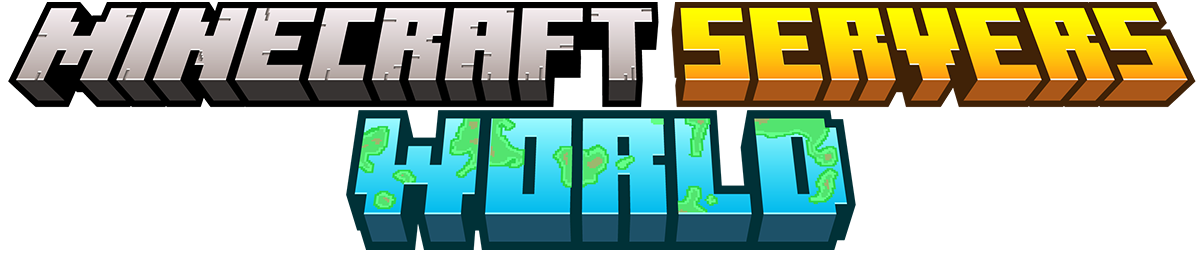A Comprehensive Look at Minecraft Realms: Everything You Need to Know
Ever wondered about the magic behind your favorite sandbox game, Minecraft? The world of pixelated adventures goes beyond mere single-player mode and steps into an expansive universe with Minecraft Realms. Introduced by Mojang, the developer of Minecraft, Realms offers a persistent multiplayer service that has piqued the interest of many gamers around the globe.
Yet, not everyone understands what Minecraft Realms truly is or how it functions. Some may even confuse it with the standard multiplayer options available in Minecraft. However, Minecraft Realms is much more than that. It's a whole new avenue to explore, create and share within the Minecraft community, offering unique features and benefits that elevate the gaming experience.
In the ever-evolving landscape of online gaming, understanding such platforms can greatly enhance the way we play and interact. So let's dive right in and uncover everything you need to know about Minecraft Realms.
Understanding Minecraft Realms
Origins of Minecraft Realms
Delving into the history of Minecraft Realms, it's essential to understand its creation and evolution over time. Minecraft Realms is a service offered by Mojang, the game's developer, and was initially introduced in 2013 for players seeking a simple and safe way to enjoy multiplayer games.
The concept was rooted in the desire to provide an uncomplicated method for players to play with their friends without needing to run their server or rely on third-party services. It was designed to be as user-friendly as possible, allowing players to quickly set up and manage their servers directly from the Minecraft client.
Mojang officially launched Minecraft Realms to the public in 2014, first for the PC version of the game. The service expanded to cover other platforms over the years, including iOS, Android, and gaming consoles, ensuring that players on all devices could take advantage of the functionality it provided.
From a broader historical perspective, the introduction of Minecraft Realms represented a significant shift in the multiplayer gaming world. It showcased Mojang's commitment to fostering a more connected and interactive community among Minecraft's millions of players worldwide.
The Basic Concept
Minecraft Realms is an impressive feature that's been integrated into the Minecraft game, allowing players to create their own personal multiplayer servers. The core idea behind Minecraft Realms basics revolves around providing a safe and easy multiplayer environment where gamers can enjoy playing with friends and family without any technical difficulties.
In terms of gameplay, Minecraft Realums offers two types of realms: Realms for Minecraft: Java Edition and Realms Plus for Minecraft. Both versions enable you to invite your friends and embark on adventures together, but Realms Plus also includes access to over 50 Marketplace packs, making the gaming experience even more vibrant and enjoyable.
Another distinct aspect of Minecraft Realms gameplay is its simplicity and accessibility. A realm can easily be created within the game itself without needing any knowledge of server hosting. Once a realm is setup, it remains online all the time, so your friends can join at any moment, irrespective of whether you're logged in or not.
Lastly, Minecraft Realms emphasizes safety and privacy. Only people invited by the realm owner can join the realm, making it a secure place to play, away from potential disruptions. This makes Minecraft Realms an attractive option for families and younger players.
In conclusion, Minecraft Realms offers a user-friendly, safe, and fun-filled multiplayer gaming platform for Minecraft enthusiasts across the globe.
Features of Minecraft Realms
Multiplayer Mode
Minecraft Realms takes the concept of multiplayer mode to a whole new level. The multiplayer feature in Minecraft Realms allows you to play with up to 10 friends simultaneously, regardless of the platform they are using. This cross-platform compatibility boosts player interactions and provides an enhanced gaming experience that transcends typical platform limitations.
Engaging in Minecraft's multiplayer mode is more than just playing the game together. It opens up a world of possibilities where players can interact, collaborate, and compete in the same virtual space. Players can build grand structures together, explore vast landscapes, or even engage in friendly PvP (Player vs Player) competitions. Not only does this promote teamwork and strategic thinking, but also feeds into the social aspect of gaming.
Player interactions in Minecraft Realms extend beyond the gameplay. There are options for players to chat, share game strategies, or simply hang out in their shared Minecraft world. This real-time communication adds an extra layer of immersion and connectivity among players.
In summary, multiplayer mode on Minecraft Realms is a platform for creating shared experiences and memories, enhancing both the gameplay and the user engagement within the Minecraft community.
Safety Measures
When it comes to multiplayer gaming, safety can often be a primary concern, especially for younger players. Minecraft Realms prioritizes this aspect through several user protection measures designed to create a safe and enjoyable gaming environment.
Minecraft Realms is engineered to be a sanctuary from the wild world of the internet. It offers a private, whitelisted server where only invited players can join. This minimizes the risks associated with playing on public servers where interactions can be unpredictable.
Parental control is another significant feature provided by Minecraft Realms when it comes to user protection. Parents can manage who their children interact with by controlling the invites to the Realm. This way, they can ensure that their kids are only playing with trusted friends or family, fostering a safer virtual play space.
Moreover, Mojang has also implemented a strict code of conduct within Minecraft Realms. Players are expected to follow these rules, which cover respectful behavior and prohibit any form of harassment or bullying. Those found violating these rules risk being banned from the platform, thereby promoting a respectful and harmonious gaming community.
Finally, security features like automatic backups ensure that your hard work inside the Realm doesn't get lost. In case of any accidental deletions or modifications, you can restore your Realm to a previous point in time.
In summary, Minecraft Realms works diligently to deliver a safe and friendly environment for all users. Whether it's maintaining a trusted player list, enforcing a code of conduct, or implementing robust security features, every facet of Minecraft Realms has been designed keeping user protection at its core.
How to Use Minecraft Realms
Setting up a Realm
Setting up a realm in Minecraft is a straightforward process designed to be user-friendly even for those new to the game. Initiating this setup process begins with launching the game and navigating to the 'Minecraft Realms' section on the main menu. Here, users are greeted with an option that says 'Create Your Realm', which will start the creation process of their unique gaming environment.
Upon selecting the 'Create Your Realm' button, a new window appears allowing players to customize their realm. This includes naming the realm and choosing the difficulty level; options range from peaceful (no enemies) to hard (lots of enemies). Remember, the name chosen will be visible to all invited players, so make it recognizable and inviting.
Next, select the type of realm based on your preferred gameplay. Choices include 'Adventure', 'Survival', or 'Creative'. Adventure realms offer game-designed quests and challenges, Survival realms test a player's resourcefulness against threats, while Creative realms allow unrestricted access to game resources for building and experimentation.
Once these selections are made, click 'Create' and wait for Minecraft to build the realm – this may take a few minutes. After the setup process is finished, the newly created realm will appear in the 'Your Realms' list where you can manage all aspects of it.
It’s important to note that while setting up a Minecraft realm is free, maintaining one isn't. Mojang charges a monthly fee to keep a realm active. However, every new realm comes with a 30-day free trial allowing players to try before they buy. Furthermore, only the realm owner needs to pay – invited friends can join for free!
Inviting Players
Inviting your friends to join your Minecraft Realm can add an element of fun and competition. Invitations in Minecraft Realms are sent directly through the game itself. The process is straightforward and designed to facilitate multiplayer gaming.
Before you start inviting players, make sure your Realm is set up correctly. Once your Realm is ready, follow these steps to invite players:
- Pause the game and click on the 'Realms' button.
- Choose the Realm you wish to invite players to and click on the 'Configure' button.
- On the next screen, select the 'Players' tab.
- Enter the username of the player you want to invite in the 'Invite Player' box and click 'Invite'.
- Repeat this process for all players you want to invite.
Remember, only invited players can join your Realm in Minecraft. This setting enhances the security of your Realm and prevents unwanted guests from joining. This multiplayer feature is what makes Minecraft Realms a fantastic platform for collaborative gameplay. You can work together with friends in creating magnificent structures or compete against each other in friendly battles.
Remember that the player you're inviting needs to have a registered account. If they don't, they'll first need to sign up before they can join your Realm. Also, keep in mind the maximum number of players allowed in a Realm at any one time. For Minecraft Realms Plus, the limit is ten, but remember that the host (you) counts as one of those players.
Cost and Subscription Details
Pricing Model
Minecraft Realms comes with a monthly cost that varies depending on the subscription plan you choose. It's important to understand the pricing model to make sure it fits your budget and gaming needs.
The cost breakdown for Minecraft Realms is fairly straightforward. For the Realms Plus version, which allows up to ten players online at a time across multiple platforms, the price is $7.99 per month. This gives you access not only to your own private server but also to a whole library of Minecraft Marketplace content.
On the other hand, the standard version of Minecraft Realms, which is a bit more limited and only supports up to two players simultaneous play, the price is around $3.99 per month. This option doesn't include the additional content from the marketplace, but it might be a perfect fit for smaller groups or pairs who want to play together.
Remember, these prices are subject to change and may vary slightly depending on your region. Always check official Minecraft sources for the most up-to-date information.
Subscription Plans
Minecraft Realms offers a few different subscription plans, each designed to cater to differing player requirements. The main difference between the subscriptions is the maximum number of players allowed on a Realm at any given time.
The first plan allows for a maximum of two players and the owner to be active simultaneously. This is perfect for those who prefer to play with one or two close friends in a more private setting. It's a more affordable option, making it an excellent choice for younger players or those just getting started with Minecraft Realms.
The second plan provides room for up to ten players along with the owner. This is ideal for larger groups of friends or for gaming communities that enjoy constructing vast builds or engaging with ambitious projects. As you might expect, this plan is slightly more expensive, but dividing the cost among a larger number of players can make it relatively affordable.
Subscription to any of these plans guarantees access to your Realm around the clock, regardless of whether the owner is online or not. This means that invited friends can continue building, exploring, and adventuring whenever they wish. Payment is usually processed monthly, and the subscription can be canceled at any time without penalty.
Remember, regardless of the chosen plan, the Realm owner has full control over who gets invited and can manage their Realm from within the game itself. Minecraft Realms brings a whole new layer to the popular game, allowing players to interact in a safe and controlled environment. The platform's robust features provide endless opportunities for fun and creativity, from constructing huge worlds together to embarking on adventures with friends. With easy-to-understand subscription plans, it also offers an accessible way for a wide range of users to join the Minecraft community. By harnessing the power of Minecraft Realms, gaming enthusiasts can truly elevate their Minecraft experience. It's not just about playing a game; it's about building, exploring, and sharing your own universe with others. In the realm of online gaming, Minecraft Realms is indeed a game-changer.