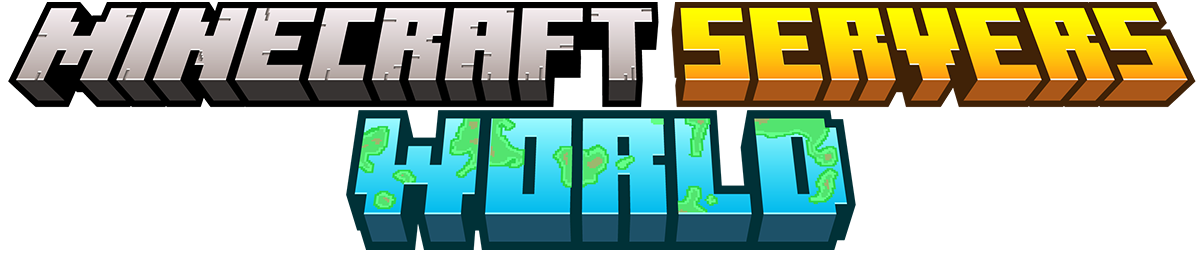Understanding Minecraft Forge: A Comprehensive Guide
A cornerstone of the Minecraft gaming community, Minecraft Forge opens up a world of endless possibilities for players. But what exactly is it? Simply put, Minecraft Forge is a free and open-source modding tool that allows gamers to create and install mods for the ever-popular game, Minecraft. With over 5 million downloads worldwide, this tool is an integral part of the Minecraft ecosystem.
The beauty of Minecraft Forge lies in its ability to transform the gaming experience. It offers new levels of customization and enhances gameplay by allowing users to dive into the amazing world of mods, expanding their game beyond what's possible in the base version. This has fueled its popularity among the millions of Minecraft enthusiasts around the globe. Here we will delve into all aspects of Minecraft Forge - from understanding its role in modded Minecraft to learning how to utilize it most effectively.
What is Minecraft Forge?
Minecraft, a popular sandbox video game, allows players to build and explore virtual worlds. One of the features that enhances this experience is Minecraft Forge. Essentially, Minecraft Forge is an open-source modding tool (or API - application programming interface) that allows players to install, create, and manage mods (modifications) in Minecraft.
Mods in Minecraft are user-created modifications that add new features, objects, characters, or experiences to the base game. These mods may significantly alter gameplay, offering a fresh outlook on the familiar landscapes of the game. Minecraft Forge serves as a platform that handles these mods, ensuring they work together without causing your game to crash.
The use of Minecraft Forge extends beyond just game alterations. It also provides comprehensive tools for developers, making it easier to create complex mods. From customizing the gaming environment with new biomes and dimensions to introducing new items and creatures, Minecraft Forge opens up endless opportunities for personalization. Notably, Minecraft Forge simplifies the mod installation process, making it accessible even to less tech-savvy users. With Minecraft Forge, you get to enjoy a highly customized, unique Minecraft experience.
How to Install Minecraft Forge
System Requirements for Installation
Before you begin the installation process, it's crucial to understand the system requirements necessary for Minecraft Forge. This modding tool demands specific prerequisites to function optimally and provide an enhanced gaming experience.
- Operating System: Minecraft Forge is compatible with Windows, macOS, and Linux. However, it's best to keep your operating system up-to-date to avoid compatibility issues.
- Java: Since Minecraft is built using Java, your computer must have the latest version of Java installed. Minecraft Forge won't run without it.
- Memory: You should have at least 4GB RAM, but if you're going to install a lot of mods, 8GB or higher is recommended.
- Storage: While Minecraft Forge itself doesn't consume much disk space, the mods you choose might. Depending on the number and size of the mods, the storage requirement may vary significantly. It's best to ensure ample free space on your hard drive.
- Graphics: To enjoy impressive graphics, a good GPU can make all the difference when running high-end mods.
- Internet Connection: A stable internet connection is required for downloading Minecraft Forge and any related mods.
Meeting these system requirements will ensure a smooth and hassle-free Minecraft Forge installation process.
Installation Steps
Getting Minecraft Forge up and running on your system is a straightforward process if you follow these steps:
- Download the software: The first step towards installing Minecraft Forge is to download the installer. Head over to the official Minecraft Forge website (https://files.minecraftforge.net/), choose the version compatible with your Minecraft game, and click on the 'Installer' link to start the download.
- Run the Installer: Once downloaded, navigate to your downloads folder, locate the installer file (usually named 'forge-
-installer.jar'), and double-click it to run. Make sure you have Java installed on your system as the installer is a .jar file. - Install Minecraft Forge: A dialog box will appear with the 'Install Client' option selected by default. Click on the 'OK' button to proceed with the installation. The installer will automatically find the correct location of your Minecraft game and install Forge there.
- Run Minecraft with Forge: Lastly, open your Minecraft launcher. In the configurations dropdown, you should see a new profile titled 'Forge'. Select this profile and hit play. This will start Minecraft with Forge installed, ready for you to add mods and expand your gameplay.
Remember, always download Minecraft Forge from the official website to avoid any security issues. Enjoy modding!
Using Minecraft Forge Mods
Diving into the world of Minecraft Forge mods can significantly enhance your gameplay experience. These game modifiers, or 'mods,' allow users to alter various aspects of the game, providing a customized and exciting twist to the original Minecraft world.
To start using Minecraft Forge mods, follow these easy steps:
- First, make sure that Minecraft Forge is installed on your computer.
- Next, download the mod file you’re interested in. Remember to verify that the mod is compatible with your version of Minecraft Forge.
- Locate the downloaded file (usually found in the 'Downloads' folder) and move it to the 'Mods' folder created by Minecraft Forge during installation.
- Launch Minecraft and select the Forge profile. If done correctly, the main menu will list the installed mods.
The benefits of using Minecraft Forge mods are countless. From adding new creatures and enemies to developing completely new landscapes and dimensions, mods provide a fresh perspective to the Minecraft universe. They also offer the opportunity to add new tools, enhance your character's abilities, or even introduce different ways of playing the game.
For those players who feel they've exhausted the possibilities of the standard game, mods can rekindle their interest and passion for Minecraft. It’s important to note though that while mods can drastically improve gameplay, they should be used responsibly to prevent any unintended game crashes or data losses.
Troubleshooting Common Issues with Minecraft Forge
Installation Problems
Even the most experienced gamers may encounter some stumbling blocks during the installation of Minecraft Forge. This section aims to address these potential installation problems and provide efficient solutions.
Firstly, one common problem is downloading the wrong version of Minecraft Forge. Ensure that the version you're downloading matches with your current Minecraft version. If not, this could lead to compatibility issues and prevent successful installation.
Another frequent issue occurs when you attempt to run the Forge installer and it doesn't open. This could be due to a lack of Java on your device. To solve this, simply download and install the latest version of Java and try again.
Sometimes, you might find that despite successful installation, Minecraft Forge doesn't appear in your profile options. In such instances, try restarting your Minecraft launcher or check if there's a 'Forge' profile already existing in your launcher profiles.
Lastly, it's worth noting that some players may experience crashes during the startup phase after installing Minecraft Forge. It's likely that a conflicting mod is causing this crash. You can troubleshoot this by removing all mods from your mods folder and adding them back one by one to identify which one is causing the problem.
Facing installation problems with Minecraft Forge can be frustrating, but with patience and the right guidance, these hiccups can be resolved allowing you to enjoy an enhanced Minecraft gaming experience.
Gameplay Issues
Experiencing gameplay issues while using Minecraft Forge can be quite annoying and may interrupt your gaming experience. From freezing screens to mods not working as expected, these problems are more common than you might think. Thankfully, there are several methods for resolving these problems and getting back to your game.
One common gameplay issue is when Minecraft Forge fails to load your preferred mods. This can occur due to outdated mods or compatibility issues between the mod and the version of Minecraft you’re using. The solution usually involves updating your mods to the latest version or installing a different version of Minecraft that's compatible with the problematic mods.
Another frequent problem is performance-related, like lagging or freezing, especially in devices with lower specifications. To resolve this, you can adjust the game settings, lowering some graphical options such as render distance or particle effects to reduce the strain on your device. You could also increase the allocated RAM for a smoother gameplay.
Crashes during gameplay are frustrating but can often be fixed by simply restarting the game. If this doesn't work, you may want to consider reinstalling Minecraft Forge or checking if any of your installed mods are causing conflicts.
Remember that the Minecraft community is vast and supportive. If you're stuck with a persistent problem, reaching out to forums and discussion boards online can provide further insights and solutions from fellow players who have likely experienced similar issues.
In conclusion, while gameplay issues with Minecraft Forge can happen, there are various ways to identify and resolve them, allowing you to return to your block-building adventures as quickly as possible.
The Future of Minecraft Forge
Minecraft Forge is constantly evolving, backed by a community of dedicated developers striving to improve its functionality. With each update, Minecraft Forge becomes more sophisticated, better delivering on the promise of a seamless modded Minecraft experience.
As far as future developments are concerned, we can anticipate even greater compatibility and functionality. The team behind Minecraft Forge continues to work tirelessly on updating their software to support new versions of Minecraft as they are released. Additionally, these updates often feature bug fixes, improvements in mod compatibility, and sometimes introduce new tools or features for mod developers to utilize.
In the Minecraft enthusiast community, there's always a sense of anticipation for what new possibilities Minecraft Forge will unlock next. Therefore, it's important to stay informed about these updates. Most updates are announced on the official Minecraft Forge website and forums, but many fan sites, blogs, and social media channels also provide regular coverage of new developments.
Remember, the dynamism of Minecraft Forge depends entirely upon the ongoing contributions of the gaming community. Therefore, user feedback remains crucial to its continued evolution. By reporting bugs, suggesting enhancements, and participating in their community, players help shape the future direction of Minecraft Forge. Always keep an eye out for the latest updates and see how they enhance your gaming experience! Embracing Minecraft Forge can truly take your gaming experience to a whole new level. As we've explored in this guide, not only does it unlock the potential for thousands of mods to enhance gameplay, but it also provides you with necessary tools to resolve common issues encountered during the game. Installing Minecraft Forge might seem a bit complicated at first, but once installed, the possibilities are virtually endless. As the future of Minecraft Forge unfolds, we can anticipate even more exciting features and improvements that will continue to enrich our Minecraft experiences. With knowledge comes power - understanding Minecraft Forge empowers you to maximize your gaming journey in the world of Minecraft.