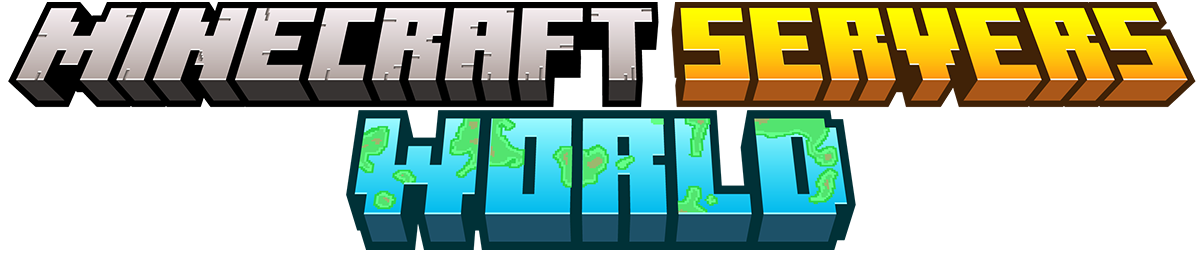Everything You Need to Know About Minecraft and Its Ecosystem: A Comprehensive Guide
Stepping into the vast, pixelated world of Minecraft can be as awe-inspiring as it is overwhelming. The global gaming phenomenon, developed by Mojang Studios, boasts over 200 million copies sold across all platforms and 126 million monthly active users as of 2020. Yet, beyond the simple charms of mining resources and crafting tools in this sandbox game lies an intricate ecosystem teeming with diverse mods, skins, servers, and a thriving online community. Understanding this multifaceted realm is crucial for both newbies wanting to fully delve into the game's potentials and seasoned players aiming to keep their Minecraft experience fresh and exciting. This rich, vibrant ecosystem is what makes Minecraft much more than just a game—it's a creative platform, a learning tool, and a social space. Let's take a deeper dive into the captivating world that is Minecraft.
Understanding Minecraft: An Overview
Origins and Development of Minecraft
Minecraft, a sandbox video game that has taken the world by storm, has an intriguing origin story. It was initially developed by Markus Persson, better known in the gaming community as "Notch." Persson started creating the game as a project in his spare time, and it quickly evolved into something much larger than he could ever have imagined.
In 2009, the first version of Minecraft was launched to the public. The game, which includes elements of building, exploration, resource gathering, and combat, was met with immediate success. Due to the growing popularity, Persson established Mojang, a game development company based in Sweden, to further develop Minecraft and manage its burgeoning player base.
Over the years, Mojang, now owned by Microsoft, has continued to update and expand Minecraft, adding new features, improving gameplay mechanics, and introducing fresh content for players to explore. From its humble beginnings, to becoming one of the best-selling video games in history, the development journey of Minecraft is truly a testament to the power of creativity and innovation.
How to play Minecraft
Minecraft offers an immersive experience that encourages creativity and adventure. The gameplay of Minecraft is essentially divided into two primary modes - Survival and Creative.
In Survival mode, players are dropped into a procedurally generated world with no specific goals. They must gather resources, build structures, battle mobs (game creatures), manage hunger, and explore the world in order to survive and thrive. Crafting is a fundamental aspect of Survival mode. Players can craft tools, weapons, and other items from raw materials like wood and stone, which they've collected. As the game progresses, players will confront more dangerous mobs, requiring strategic gameplay and advanced crafting skills.
On the other hand, Creative mode gives players unlimited resources, allowing them to construct grand structures or intricate mechanisms without worrying about survival aspects. In this mode, players can fly freely around the game world and aren’t affected by hunger or damage. It's a playground that fosters imagination, where the only limit is your creativity. This mode is often used for building complex projects, experimenting with game mechanics, or simply enjoying the game without the survival challenges.
Both modes offer unique experiences and allow players to engage with the game differently. Whether you prefer the thrill of Survival or the freedom of Creative, Minecraft caters to all types of gamers.
Minecraft's Ecosystem Explained
Dive into Minecraft Mods
Minecraft mods are an integral part of the game's ecosystem that allows players to modify and customize their gameplay experience. They can range from simple changes, like altering the appearance of in-game items, to complex modifications that introduce entirely new gameplay mechanics.
One of the most popular platforms for modding Minecraft is Forge. It's a free and open-source modding tool that has been around since the early days of the game. Forge provides a stable and efficient environment for modders to create and manage their mods. With Forge, you can install multiple mods simultaneously without worrying about conflicts between them. It also includes detailed documentation and a large community of modders who are always ready to help newcomers with their projects.
Another popular tool for Minecraft modding is Fabric. It's a lightweight modding tool that aims to provide minimalistic and efficient modding capabilities. Unlike Forge, Fabric is designed to be compatible with all versions of Minecraft, making it an excellent choice for those who prefer to play on older versions of the game. Fabric mods are typically easier to create and update, which makes them appealing to both experienced modders and beginners alike.
In conclusion, both Forge and Fabric offer unique benefits for Minecraft modding. Whether you're a veteran modder looking for advanced features or a beginner seeking simplicity and ease of use, there's a tool out there that suits your needs.
Guide to Minecraft Skins
Minecraft is known for its extensive customization options, and player skins are a large part of that. Skins allow you to change the appearance of your in-game character, making your Minecraft experience more personalized and unique.
In Minecraft, skins are essentially graphic files that are used as a new layer for your character model. The game comes with two default skins, Steve and Alex, but the real fun begins when you start to explore custom skins.
Custom Minecraft skins can drastically alter your character's look, allowing you to transform into anything from an astronaut to a zombie pigman. You can either download pre-made skins from various online resources or create your own using skin editors.
Changing your Minecraft skin is a fairly straightforward process:
- First, find a skin you like from a reliable source. Websites like Planet Minecraft, MCSkinSearch, and The Skindex have vast collections of user-uploaded skins.
- Download the skin file. It should be in .png format.
- Now, log into your account on the official Minecraft website.
- Navigate to the profile page, click on 'Select a file', and upload your downloaded .png file.
- Click on 'Upload' and wait for confirmation.
That's it! The next time you log into the game, your character will be sporting their brand new look. This is one of the many ways you can make your Minecraft world truly your own.
Joining and Hosting Minecraft Servers
Playing Minecraft in multiplayer mode takes the gaming experience to a whole new level. It is achieved through Minecraft servers, which are essentially massive online platforms where players can join and interact with each other within the Minecraft world.
Minecraft servers come in various types and sizes. Some servers are public and open for anyone to join, while some are private and require an invitation. They often have different sets of rules, gameplay styles, and themes - from recreating popular fantasy worlds to fostering hardcore survival challenges.
Joining a Minecraft server is relatively straightforward. All you need is the IP address of the server, which you can enter into the multiplayer section of your Minecraft game. There are numerous server lists available online, showcasing the most popular or recommended servers for you to join. Many third-party websites also provide reviews and descriptions for these servers, helping players find the perfect match according to their preferences.
Server hosting in Minecraft refers to the creation of your own server. It allows for a more personalized gameplay experience, as you get to set your own rules, invite friends, and control all aspects of the server environment. While setting up a Minecraft server can seem daunting at first, there are plenty of detailed guides and even services that simplify the process. Choosing a good server host is essential for ensuring smooth gameplay and maintaining high server uptime.
In summary, joining and hosting Minecraft servers significantly enhances the multiplayer experience. It provides unique opportunities for collaboration, competition, and creativity within the blocky realms of Minecraft.
Exploring Minecraft's Online Community
Best Minecraft Online Forums
For enthusiasts seeking to delve deeper into the Minecraft universe, online forums act as treasure-troves of information, sharing, and engagement. With various vibrant communities dedicated to this sandbox game, players can find useful tips, share their epic builds, or simply interact with like-minded fans around the globe.
Planet Minecraft stands out as one of the most popular online spaces for Minecraft lovers. It is a community-driven platform where users can share their custom creations, from skins to mods, and even entire worlds. The forum is categorized into different sections for easy navigation and boasts a large active user base that contributes fresh content daily.
Another must-visit virtual destination is Minecraft Forum. This site serves as a comprehensive resource center catering to players of all skill levels. Here, you can find guides and tutorials, mod reviews, server advertisements, and even recruit players for your own server. Its vibrant community makes it an ideal place to ask questions and get prompt, detailed responses from experienced players.
Both Planet Minecraft and Minecraft Forum are perfect starting points for both newcomers and seasoned players looking to enrich their Minecraft experience, offering a mix of inspiration, knowledge sharing, and robust discussion.
Active Minecraft Subreddits
For those seeking a more interactive experience, Reddit provides an excellent platform for Minecraft enthusiasts. The website hosts several subreddits dedicated to Minecraft that can help players learn new techniques and connect with others in the community.
r/minecraft is one of the most popular Minecraft-related subreddits, boasting over 2 million members. This subreddit focuses on all things related to Minecraft, from gameplay tips and tricks, showcasing stunning builds to hilarious memes. Whether you're a newbie looking for guidance or an experienced player who wants to share your latest build, there's something for everyone here.
Another active subreddit is r/Minecraftbuilds. This subreddit is a treasure trove for builders, where members share their unique creations and offer constructive criticism on others' projects. It's a fantastic resource for getting inspired or learning new building techniques. From well-detailed castles to intricate cityscapes, the creativity displayed in r/Minecraftbuilds is truly remarkable.
Overall, these subreddits serve as vibrant communities fostering discussion, creativity, and mutual assistance among Minecraft players. So don't hesitate to join and participate in these thriving Minecraft communities on Reddit.
Top Minecraft YouTube Channels
If you're looking for Minecraft gameplay, tips, and entertaining commentary, YouTube is a treasure trove of content. Some of the most popular Minecraft YouTubers have garnered millions of subscribers due to their engaging and informative videos about this sandbox game.
One such YouTuber is Stampylonghead, also known as Stampy Cat. He's an English YouTuber famous for his family-friendly Let's Play series, particularly his Minecraft-themed videos where he embarks on different adventures in his "Lovely World". He has a distinctive, cheerful commentary style that appeals to both young and older fans alike. Stampy's Lovely World episodes are especially popular, filled with creativity and humor.
Another influential Minecraft YouTuber is DanTDM. Previously known as TheDiamondMinecart, DanTDM is well-loved for his charismatic personality and diverse Minecraft content. His video series range from mod reviews, mini-games to adventure maps, and challenge videos. DanTDM’s humorous and energetic presentation style makes his channel a favorite among many Minecraft enthusiasts.
If you're interested in exploring the world of Minecraft through others' experiences or seeking inspiration for your own gameplay, these channels are great places to start. Remember, each YouTuber has a unique approach to playing Minecraft, so it could be beneficial to watch a variety of channels to get different perspectives on the game. Minecraft is more than just a game; it's a vibrant ecosystem filled with creativity, learning, and community bonding. By understanding its gameplay mechanics, diving into the various mods and skins, and participating in online communities, you can fully experience all that Minecraft has to offer. This guide serves as your map to navigate this fascinating virtual landscape. Whether you're a novice builder or a seasoned player, there's always something new to explore or learn in this sandbox adventure. The beauty of Minecraft lies in its infinite potential for creation, collaboration, and community. Unleash your imagination, share experiences with fellow players worldwide, and continue fostering the spirit of Minecraft, making it an enduring phenomenon in the gaming world.