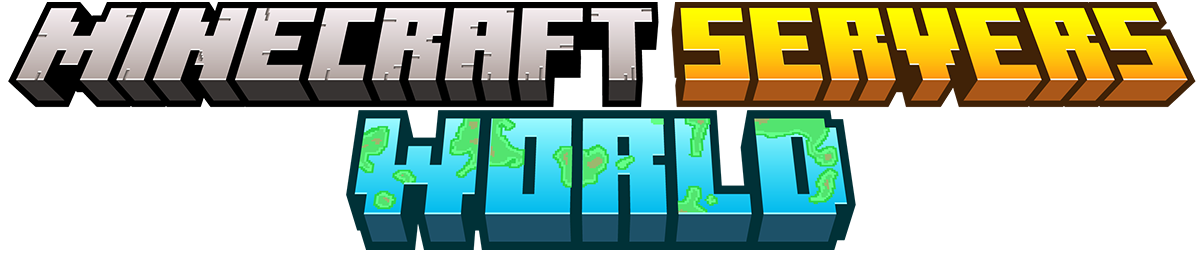Designing Custom Skins in Minecraft
Minecraft, the popular sandbox game that has captured the hearts of millions of players worldwide, offers endless opportunities for creativity and self-expression. One of the key aspects that allows players to personalize their gameplay experience is through custom skins. Minecraft skins are essentially the appearance or outfit of a player's in-game character, known as a "Steve" or "Alex." These skins can be customized to reflect individuality, creativity, and personal style.
With custom skins, players have the ability to transform their characters into anything they can imagine - from superheroes and mythical creatures to famous celebrities and even their own unique designs. The possibilities are truly limitless. Custom skins not only add a touch of personalization but also enhance immersion and make gameplay more enjoyable.
Designing custom skins in Minecraft is a fascinating process that involves pixel art and careful attention to detail. Whether you're an aspiring artist or simply looking to showcase your creativity, creating your own custom skin can be a rewarding endeavor. From choosing the right tools and software to finding inspiration for your design, every step contributes to crafting a skin that truly represents your vision.
In this article, we will explore the world of designing custom skins in Minecraft. We'll delve into the reasons why players choose to design their own skins, discuss the process of creating them, share tips for finding inspiration, explain how to implement custom skins in the game, and highlight ways to share and showcase your creations within the Minecraft community.
So if you're ready to embark on a journey of creativity and self-expression within the Minecraft universe, let's dive into the exciting world of designing custom skins!
What are Minecraft Skins?
Minecraft Skins: Enhancing Character Customization in the Game
In Minecraft, players have the opportunity to personalize their gaming experience through the use of custom skins. These skins allow players to modify the appearance of their in-game character, known as a "skin," giving them a unique and distinct look.
Minecraft skins are essentially graphic files that determine the visual appearance of a player's character. By default, Minecraft provides a set of pre-designed skins for players to choose from. However, custom skins offer a way to go beyond these options and create a truly personalized avatar.
Character customization is an important aspect of Minecraft gameplay, as it allows players to express their creativity and individuality. With custom skins, players can transform their characters into anything they desire, whether it's a favorite fictional character, a historical figure, or even an original creation.
These customizations not only add visual flair but also provide an opportunity for self-expression and immersion within the game world. Players can showcase their unique personalities and stand out among others in multiplayer environments.
To obtain custom Minecraft skins, players can either create their own or download them from various online resources. Creating a skin involves using specialized software or online editors to design pixel art that aligns with the game's blocky aesthetic. This process allows players to unleash their creativity and design characters that reflect their imagination.
For those who prefer ready-made options, there are countless websites and communities dedicated to sharing and distributing custom skins. These platforms offer a vast collection of skins created by other Minecraft enthusiasts, ranging from popular themes like superheroes and video game characters to more niche designs.
Once obtained, implementing custom skins in Minecraft is a straightforward process. Players can navigate to the game settings menu and upload their desired skin file or select from available skin packs provided by the community or official sources. The new skin will then be applied to their character immediately, allowing them to enjoy their customized appearance during gameplay.
In summary, Minecraft skins provide a means for players to personalize their in-game characters, adding a touch of individuality and creativity to their gameplay experience. Whether through self-designed creations or downloaded skins from the community, customizing Minecraft skins offers a fun and engaging way to express oneself and stand out in the virtual world.
Why Design Custom Skins?
Customizing your Minecraft experience goes beyond just building impressive structures or exploring vast landscapes. One way to truly make your mark in the game is by designing custom skins for your characters. With custom Minecraft skins, you have the power to personalize your gameplay, express your unique style, and stand out from the crowd.
Custom Minecraft Skins: In Minecraft, skins refer to the visual appearance of your character. By default, players are given a set of pre-designed skins to choose from. However, these options are limited and can often be seen on other players as well. Custom skins allow you to break away from the standard choices and create a look that is entirely your own.
Personalization: Designing custom skins allows you to add a personal touch to your Minecraft experience. Whether you want to resemble your favorite fictional character, showcase your favorite color palette, or express your creativity through pixel art, custom skins provide endless possibilities for personalization. It's an opportunity to reflect your personality and make your character truly unique.
Expression: For many players, Minecraft is not just a game but a form of self-expression. Custom skins offer a canvas for showcasing your individuality and creativity. You can design skins that represent who you are or experiment with different themes and concepts. From superheroes and fantasy creatures to futuristic robots or historical figures, the only limit is your imagination. Creating custom skins allows you to bring your ideas to life and share them with others in the Minecraft community.
With the ability to design custom Minecraft skins, you can take control of how you appear in the game world. It's an exciting way to personalize your gameplay experience, express yourself, and leave a lasting impression on others. So why settle for generic character designs when you can unleash your creativity and design custom skins that truly reflect who you are?
Creating Your Own Custom Skin
Creating Your Own Custom Skin
In Minecraft, customizing your character's appearance is a fun and creative way to express your individuality. One of the most popular ways to do this is by designing your own custom skins. With the help of a Minecraft skin editor and some pixel art skills, you can bring your unique vision to life. In this section, we will explore the design process of creating your own custom skin.
Minecraft Skin Editor: Unleash Your Creativity
To begin designing your custom skin, you'll need a Minecraft skin editor. These online tools provide an intuitive interface that allows you to modify every aspect of your character's appearance. From changing the color of their clothes to adding intricate details like tattoos or accessories, the possibilities are endless. Some popular skin editors include Novaskin, Skindex, and MCSkin3D.
Pixel Art: Mastering the Basics
Designing a custom skin requires a basic understanding of pixel art. Each Minecraft character is made up of tiny square pixels, and by manipulating these pixels, you can create intricate designs and patterns. Familiarize yourself with concepts like shading, dithering, and color theory to elevate your skin's visual appeal.
The Design Process: From Concept to Creation
When starting the design process for your custom skin, it's helpful to have a clear concept in mind. Consider the theme or style you want to portray - whether it's a medieval knight, futuristic cyborg, or even a whimsical creature. Sketch out your ideas on paper or use digital tools like Photoshop or GIMP to create a rough draft.
Once you have a concept in place, it's time to translate it into pixel art. Use the Minecraft skin editor of your choice and start filling in the squares with colors and patterns that match your vision. Take advantage of layers if available, as they allow you to work on different elements separately and make adjustments easily.
Remember to pay attention to the front and back views of your character, as well as the sides. This ensures that your custom skin looks seamless from all angles. Don't be afraid to experiment and iterate on your design until you're satisfied with the final result.
Creating your own custom skin in Minecraft is a rewarding process that allows you to showcase your creativity and stand out in the game. With the right tools and a little pixel art know-how, you can bring unique characters to life and make your gameplay experience truly one-of-a-kind. So, grab a Minecraft skin editor, unleash your imagination, and start designing your own custom skins today!
Finding Inspiration for Your Custom Skin
Finding Inspiration for Your Custom Skin
When it comes to designing custom skins in Minecraft, one of the most exciting parts is finding inspiration for your unique creations. Whether you're looking for ideas, popular themes, or online resources to spark your creativity, there are plenty of avenues to explore. In this section, we will delve into various ways you can find inspiration for your custom Minecraft skins.
Minecraft Skin Ideas
Coming up with fresh and innovative ideas for your custom skin can sometimes feel challenging. However, the Minecraft community is brimming with talented players who have already created incredible designs. By exploring popular Minecraft skin websites, forums, and social media groups, you can gather a wealth of inspiration from the vast array of existing skins. Take note of what catches your eye and consider how you can put your own spin on those ideas.
Popular Themes
Another fantastic source of inspiration for custom skins is popular themes. From iconic movie characters and superheroes to mythical creatures and historical figures, there are endless possibilities to explore. Think about your interests outside of Minecraft and see if you can incorporate them into your skin design. Additionally, pay attention to current trends in pop culture or gaming communities as they often provide great inspiration for unique and relevant skins.
Online Resources
In addition to the Minecraft community's creative output, there are various online resources specifically dedicated to helping players find inspiration for their custom skins. Websites like Planet Minecraft and NameMC offer extensive collections of user-created skins that you can browse through for ideas. You can also find tutorials and guides on platforms like YouTube that showcase different techniques and styles for creating custom skins.
Remember, while drawing inspiration from others is a great starting point, don't be afraid to let your imagination run wild and create something entirely original. The goal is to express your creativity and make a skin that truly represents you or the character you envision in the Minecraft world.
Now that we've explored how to find inspiration for your custom skin, let's dive into the practical aspects of implementing your designs in Minecraft.
How to Implement Custom Skins in Minecraft
Implementing custom skins in Minecraft allows players to personalize their gaming experience by adding unique and customized appearances to their characters. With the ability to change the default skin to something more exciting and individual, players can truly showcase their creativity. In this section, we will explore the step-by-step process of implementing custom skins in Minecraft, covering everything from skin installation to utilizing game settings and skin packs.
Minecraft Skin Installation To begin, you need to have your desired custom skin file saved on your computer. This can be either a skin you've created yourself or one downloaded from a reputable Minecraft skin website. Once you have the skin file ready, follow these steps:
- Open the Minecraft Launcher and log in to your account.
- Click on "Skins" or "Skins & Capes" in the menu options.
- Select "Browse" or "Choose New Skin" to locate the custom skin file on your computer.
- Once you've found the file, click "Open" to import it into Minecraft.
Utilizing Game Settings After successfully installing your custom skin, it's essential to adjust some game settings to ensure it appears correctly in Minecraft. Here are a few key settings to consider:
- Open Minecraft and navigate to the main menu.
- Click on "Options" and then select "Skin Customization."
- Ensure that the "Slim" or "Classic" option aligns with your custom skin's model type.
- You can also toggle various features like hats, jackets, sleeves, and pants based on your preference.
Exploring Skin Packs In addition to designing your own custom skins, Minecraft offers a wide range of pre-made skin packs that you can use to further enhance your character's appearance. These packs often include themed skins related to popular franchises, fantasy creatures, or historical figures. To access and utilize skin packs:
- Visit the official Minecraft Marketplace or third-party websites that offer skin packs.
- Browse through the available options and choose a pack that catches your interest.
- Download the skin pack file to your computer.
- Follow the same installation process mentioned earlier to import the skin pack into Minecraft.
By following these steps, you can easily implement custom skins in Minecraft, transforming your character into something truly unique and eye-catching. Whether you choose to create your own skins or explore the vast array of skin packs available, personalizing your gameplay experience has never been easier. So go ahead, let your creativity shine, and stand out in the world of Minecraft!
Sharing and Showcasing Your Custom Skins
Sharing and Showcasing Your Custom Skins
Once you've created your own custom skins in Minecraft, it's time to share and showcase your creations with the Minecraft skin community. By doing so, you not only get to display your artistic skills but also connect with other players who appreciate unique character designs. In this section, we will explore various online platforms where you can share your custom skins and receive valuable feedback from the Minecraft community.
Minecraft Skin Community
The Minecraft skin community is a vibrant and active group of players who are passionate about character customization. They constantly seek new and innovative skin designs to enhance their gameplay experience. By becoming part of this community, you can engage with like-minded individuals, exchange ideas, and gain inspiration for future projects.
Online Platforms
Several online platforms cater specifically to Minecraft players looking to share their custom skins. These platforms provide a dedicated space for creators to upload and showcase their work. Some popular options include:
- Planet Minecraft: Planet Minecraft is one of the largest online communities for sharing Minecraft content, including custom skins. You can create an account, upload your skins, and interact with other members through comments and ratings.
- Minecraft Skins: This website offers a user-friendly interface for uploading and browsing custom skins. It allows you to categorize your designs based on themes or styles, making it easier for others to discover and appreciate your creations.
- The Skindex: The Skindex is another well-known platform that hosts a vast collection of Minecraft skins. You can submit your custom skins here and explore the extensive library of designs created by other players.
Feedback
One of the benefits of sharing your custom skins on these online platforms is the opportunity to receive feedback from the Minecraft community. Other players can leave comments, provide constructive criticism, or offer suggestions for improvement. Embrace this feedback as it can help you refine your skills and create even more impressive custom skins in the future.
Remember, sharing your custom skins is not just about receiving feedback; it's also about inspiring and influencing other players. Your unique designs can serve as a source of inspiration for fellow Minecraft enthusiasts, encouraging them to create their own custom skins and contribute to the ever-growing Minecraft skin community.
Now that you know where to share and showcase your custom skins, go ahead and take pride in your creations. Share your artistic flair with the world and let your imagination run wild in the Minecraft skin community!
Conclusion
Custom skins in Minecraft offer a range of benefits that go beyond simple character customization. By designing and implementing your own custom skins, you have the opportunity to unleash your creativity and express your individuality within the game.
One of the key advantages of using custom skins is the ability to personalize your gameplay experience. Minecraft is a vast and immersive world, and having a character that reflects your unique style and personality can enhance your connection to the game. Whether you prefer a sleek and modern look or a whimsical and fantastical design, custom skins allow you to bring your vision to life.
Creating custom skins also provides a creative outlet for players. The process of designing a skin involves pixel art and careful consideration of color schemes, patterns, and details. This artistic endeavor can be both challenging and rewarding, allowing you to exercise your creativity while honing your design skills. With each new skin you create, you have the opportunity to push boundaries, experiment with different themes, and showcase your artistic talent.
Moreover, custom skins give you the chance to stand out from the crowd and express your individuality. In multiplayer settings or online communities, where players often share their creations, having a unique skin can make you instantly recognizable and help you build a personal brand within the Minecraft community. Custom skins allow you to break away from the default character models and create something truly distinctive that represents who you are as a player.
In conclusion, designing custom skins in Minecraft offers numerous benefits. It allows you to personalize your gameplay experience, unleash your creativity, and express your individuality within the game. By creating unique skins that reflect your style and personality, you can enhance your connection to Minecraft and stand out in multiplayer environments. So why settle for default characters when you have the power to design your own vibrant and exquisite custom skins? Let your imagination run wild and embark on an exciting journey of self-expression through Minecraft's custom skin feature.
Designing custom skins in Minecraft allows players to personalize their gameplay experience and express their creativity. By creating unique characters, players can stand out in the Minecraft community and showcase their individuality.
In this article, we explored what Minecraft skins are and why designing custom skins is worth considering. We discussed the process of creating your own custom skin using pixel art and Minecraft skin editors. We also highlighted the importance of finding inspiration for your designs through popular themes and online resources.
Implementing custom skins in Minecraft is a straightforward process that involves adjusting game settings or using skin packs. This allows you to see your creations come to life in the game world.
Additionally, we touched on the significance of sharing and showcasing your custom skins within the Minecraft community. Online platforms provide opportunities for feedback, collaboration, and admiration from fellow players.
In conclusion, designing custom skins in Minecraft is more than just a visual enhancement. It's a way to express yourself, demonstrate your creativity, and connect with others who share similar interests. So go ahead, unleash your imagination, and let your custom skins make a lasting impression in the vast world of Minecraft.