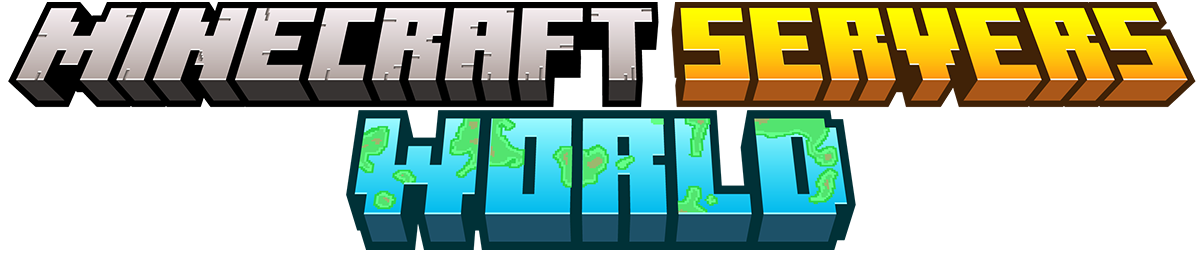Exploring Minecraft Creative Mode
Minecraft, the wildly popular sandbox game developed by Mojang Studios, has captured the imaginations of millions of players worldwide. With its limitless possibilities and endless creativity, Minecraft offers players a unique platform to build, explore, and express themselves in a virtual world. One of the key modes within Minecraft is Creative Mode, which allows players to unleash their creativity without limitations or the need for resources. In Creative Mode, players have access to an extensive inventory of blocks and items, enabling them to construct magnificent structures, explore diverse biomes, and showcase their creations to the Minecraft community. Whether you're a beginner looking to learn the basics or an experienced player seeking new building techniques and gameplay tips, this comprehensive guide will take you on a journey through the captivating realm of Minecraft Creative Mode. So grab your pickaxe and let's dive into the world of boundless possibilities!
What is Minecraft Creative Mode?
Minecraft Creative Mode is an exciting and immersive gameplay option within the popular sandbox game, Minecraft. It offers players a blank canvas to unleash their creativity and build anything they can imagine. In this mode, players have access to an extensive inventory of blocks, tools, and materials, allowing them to construct elaborate structures, landscapes, and even entire cities.
The defining feature of Minecraft Creative Mode is its emphasis on unlimited resources and boundless possibilities. Unlike Survival Mode, where players must gather resources and manage their survival needs, Creative Mode removes these limitations. Players are free to experiment with different building techniques, explore unique designs, and let their imagination run wild.
One of the key advantages of Minecraft Creative Mode is the ability to fly. This feature enables players to effortlessly navigate through the game world and build structures from any angle or perspective. It also provides a bird's-eye view that allows for better planning and execution of complex projects.
In addition to unlimited resources and flight capabilities, Minecraft Creative Mode offers various other features that enhance the building experience. Players can easily switch between different block types, adjust their size or orientation, and even apply special effects such as glowing or transparent blocks. These features empower players to create visually stunning and intricate designs.
Furthermore, Minecraft Creative Mode allows players to customize their gaming experience by adjusting settings such as time of day, weather conditions, and mob spawning. This flexibility enables builders to set the perfect ambiance for their creations or create challenging environments for others to explore.
Whether you're a seasoned architect or a beginner looking to unleash your creativity, Minecraft Creative Mode provides an unparalleled platform for self-expression and artistic exploration. With its vast array of features and limitless potential, this mode offers endless hours of enjoyment for players of all ages and skill levels. So grab your virtual pickaxe, put on your builder's hat, and dive into the captivating world of Minecraft Creative Mode!
Getting Started in Minecraft Creative Mode
Getting Started in Minecraft Creative Mode
If you're new to Minecraft Creative Mode, this section will guide you through the basics of starting out, understanding controls, and managing your inventory. Whether you're a beginner or transitioning from Survival Mode, these essential tips will help you navigate the world of endless possibilities in Minecraft Creative Mode.
Starting Out
To begin your journey in Minecraft Creative Mode, simply create a new world or select an existing one. Upon entering the game, you'll find yourself in a vast landscape filled with various biomes and terrains. Unlike Survival Mode, where you have to gather resources and survive against enemies, Creative Mode allows you to focus solely on building and exploring without any limitations.
Controls
Familiarizing yourself with the controls is crucial for a smooth gaming experience. In Minecraft Creative Mode, the controls are relatively straightforward and customizable. The basic controls include:
- Movement: Use the WASD keys (or arrow keys) to move forward, backward, left, and right.
- Jumping: Press the spacebar to jump.
- Flying: Double-tap the spacebar to enter fly mode. While flying, press spacebar to ascend and shift key to descend.
- Inventory: Press "E" key to open your inventory. Here, you can access a wide range of blocks and items to use in your creations.
- Placing Blocks: To place blocks, select them from your inventory (using the number keys 1-9) and left-click on the desired location.
- Breaking Blocks: To remove blocks or objects, simply left-click on them.
These are just the basic controls that will get you started. As you progress in Minecraft Creative Mode, you may discover more advanced controls that can enhance your gameplay.
Inventory Management
Managing your inventory efficiently is essential when working on complex builds or exploring different ideas. Here are some tips for effective inventory management:
- Organize Your Inventory: Arrange your inventory in a way that suits your building style. Keep frequently used blocks and items easily accessible by placing them in the hotbar at the bottom of your screen.
- Utilize Shulker Boxes: Shulker boxes are portable storage containers that can hold multiple items. Use them to store excess blocks and materials, keeping your inventory clutter-free.
- Use Ender Chests: Ender chests provide a unique storage solution that allows you to access the same inventory across different dimensions or worlds. Utilize them to transfer items between different projects or share resources with friends.
- Enchantments and Tools: Enchanting tools with efficiency or unbreaking enchantments can significantly improve your building experience by reducing block-breaking time and increasing tool durability.
By understanding the basics of starting out, mastering controls, and efficiently managing your inventory, you'll be well-equipped to embark on your Minecraft Creative Mode adventures. Let your imagination run wild as you create magnificent structures and explore the limitless possibilities this mode has to offer.
Remember, the only limit in Minecraft Creative Mode is your creativity!
Building in Minecraft Creative Mode
Building in Minecraft Creative Mode
In Minecraft Creative Mode, players have the freedom to unleash their creativity and construct magnificent structures. Whether you're a seasoned builder or just starting out, mastering building techniques, understanding materials, and creating impressive structures is key to taking your Minecraft experience to the next level.
Building Techniques
Building techniques are essential for creating intricate and visually appealing structures. Experiment with different styles such as medieval, modern, or fantasy to add variety to your builds. Utilize techniques like layering, symmetry, and depth to give your creations a sense of realism and dimension. Incorporate details such as arches, pillars, and balconies to enhance the overall aesthetic appeal.
Materials
Minecraft offers a vast array of materials that can be used for construction. From basic blocks like wood and stone to more exotic options like quartz and prismarine, each material has its unique properties and textures. Consider the theme and purpose of your build when selecting materials. For example, if you're constructing a castle, stone bricks may be more suitable than wooden planks. Experiment with different combinations of materials to achieve the desired look and feel.
Structures
In Minecraft Creative Mode, you have the opportunity to create various types of structures limited only by your imagination. Build towering castles, sprawling cities, underwater bases, or floating islands – the possibilities are endless. Take inspiration from real-world architecture or let your imagination run wild with fantastical designs. Don't forget to include functional elements such as doors, windows, and staircases to make your structures not only visually stunning but also practical for exploration.
Remember that building in Minecraft Creative Mode is all about expressing your creativity and pushing the boundaries of what's possible within the game world. So don't be afraid to experiment with different building techniques, materials, and structures. Let your imagination soar as you create awe-inspiring masterpieces that will leave others in awe.
Now that we've explored the basics of building in Minecraft Creative Mode, let's delve into the exciting world of exploration and discover the wonders that await in this limitless sandbox game.
Exploring the World of Minecraft Creative Mode
Exploring the World of Minecraft Creative Mode
Minecraft Creative Mode offers players a vast and limitless world to explore and create in. With its open-ended gameplay, you have the freedom to embark on exciting adventures and discover new wonders at every turn. In this section, we will delve into the various aspects of exploring the world of Minecraft Creative Mode, including the thrill of exploration, the diverse biomes that await you, and the fascinating generated structures scattered throughout the landscape.
Exploration
One of the most exhilarating aspects of Minecraft Creative Mode is the sense of discovery that comes with exploring its expansive world. As you venture into uncharted territories, you'll stumble upon hidden gems, breathtaking landscapes, and unexpected surprises. Whether it's scaling towering mountains, traversing dense forests, or crossing vast oceans, there is always something new to uncover.
Biomes
Minecraft Creative Mode boasts a wide range of biomes, each with its own unique characteristics and environmental features. From lush jungles teeming with exotic wildlife to icy tundras where snow-capped peaks dominate the horizon, these biomes offer endless opportunities for exploration and creativity. Dive into underwater caves in coral reefs or traverse treacherous deserts dotted with pyramids – the choice is yours.
Generated Structures
In addition to natural wonders, Minecraft Creative Mode also presents an array of fascinating generated structures scattered throughout the world. These structures can be anything from towering castles and ancient temples to sprawling villages and abandoned mineshafts. Exploring these structures not only provides valuable resources but also unravels stories and mysteries hidden within their walls.
Whether you're setting out on a grand adventure or simply seeking inspiration for your next creation, exploring the world of Minecraft Creative Mode promises endless excitement and awe-inspiring sights. From the thrill of embarking on epic journeys to encountering diverse biomes and stumbling upon captivating generated structures, there is no shortage of wonders waiting to be discovered in this virtual realm. So grab your pickaxe, don your armor, and set forth into the unknown – a world of exploration awaits you!
Showcasing Your Creations
Showcasing Your Creations
Once you've spent hours crafting and building in Minecraft Creative Mode, it's only natural to want to show off your creations to the world. Whether you're proud of an intricate castle, a sprawling cityscape, or a whimsical pixel art masterpiece, there are various ways to showcase your creativity and share it with others.
Showing Off Your Builds
One of the most satisfying aspects of Minecraft Creative Mode is being able to create impressive structures and designs. When it comes to showcasing your builds, you can take screenshots or record videos of your creations. This allows you to capture the details and unique features of your builds from different angles. You can then share these visuals on social media platforms, gaming forums, or dedicated Minecraft communities.
Sharing on Community Platforms
Minecraft has a vibrant and active community that is always eager to appreciate and provide feedback on creative endeavors. There are numerous community platforms specifically designed for Minecraft players to share their creations. Websites like Planet Minecraft, Minecraft Forums, and Minecraft Reddit allow you to upload screenshots, videos, and even downloadable files of your builds. These platforms provide an opportunity for fellow players to admire your work, leave comments, offer suggestions, and even collaborate on future projects.
Collaborating with Others
In addition to sharing your creations individually, Minecraft Creative Mode also offers the opportunity for collaborative building projects. You can team up with other players who share similar interests or styles and work together on larger-scale builds. Collaborative projects not only enhance the overall creativity but also provide a sense of camaraderie within the Minecraft community.
Participating in Events and Competitions
If you're looking for more recognition and excitement surrounding your creations, consider participating in events and competitions held within the Minecraft community. Many servers organize building contests where players showcase their skills based on specific themes or challenges. These events not only allow you to display your talent but also provide an opportunity to learn from other builders and gain inspiration for future projects.
Inspiring Others
Sharing your creations is not just about showing off; it's also about inspiring others. Your builds can serve as a source of inspiration for fellow Minecraft players who are looking for new ideas or seeking guidance on building techniques. By sharing your creative process, tips, and tricks, you can contribute to the growth and development of the Minecraft community as a whole.
In conclusion, showcasing your creations in Minecraft Creative Mode is an exciting way to share your passion for building and inspire others. Whether you choose to display your builds on community platforms, participate in events, or collaborate with fellow players, the possibilities for showcasing your creativity are endless. So go ahead and let the world marvel at your imaginative creations!
Tips and Tricks for Minecraft Creative Mode
Tips and Tricks for Minecraft Creative Mode
If you're looking to take your Minecraft Creative Mode experience to the next level, we've got you covered with some essential tips and tricks. Whether you're a beginner or a seasoned player, these gameplay tips, shortcuts, and time-saving techniques will help you become a master builder in no time.
1. Utilize Keyboard Shortcuts: Keyboard shortcuts can significantly speed up your building process. Familiarize yourself with essential shortcuts such as "E" for inventory, "G" for game mode switching, and "F5" for changing your perspective. These shortcuts will save you valuable time and make your building sessions more efficient.
2. Take Advantage of Copy-Paste: Want to duplicate a structure or design without starting from scratch? Use the copy-paste feature in Minecraft Creative Mode. Select the area you want to copy with the "/clone" command, then paste it using "/fill." This technique is perfect for creating symmetrical structures or replicating complex patterns.
3. Use WorldEdit Commands: WorldEdit is a powerful plugin that allows you to make large-scale changes to your Minecraft world quickly. With commands like "//set," "//replace," and "//brush," you can modify terrain, replace blocks, and create custom shapes effortlessly. Learning WorldEdit commands will elevate your building capabilities and save you hours of manual labor.
4. Experiment with Redstone Contraptions: Redstone is Minecraft's equivalent of electricity, and it opens up a whole new world of possibilities in Creative Mode. Learn how to create redstone circuits, traps, automated doors, and even complex machines. Mastering redstone mechanics will add an extra layer of interactivity to your builds.
5. Get Inspired by Others: The Minecraft community is brimming with talented builders who share their creations online. Explore platforms like Planet Minecraft, Reddit's r/Minecraft community, and various YouTube channels dedicated to Minecraft building. Draw inspiration from others' work, learn new techniques, and adapt them to your own creations.
6. Experiment with Different Building Styles: Don't limit yourself to a single building style. Experiment with different architectural designs, themes, and aesthetics. Try recreating real-world landmarks, designing futuristic cities, or building in a fantasy style. Embrace creativity and push your boundaries to develop a unique building style that reflects your vision.
7. Plan Ahead with Blueprints: Before starting a large-scale project, create a blueprint or rough sketch of your design. Planning ahead will help you visualize the final result and guide your building process. You can use tools like graph paper or digital design software to map out dimensions, proportions, and intricate details.
8. Utilize Command Blocks: Command blocks are powerful tools that allow you to automate actions within your Minecraft world. With command blocks, you can create custom teleportation systems, activate redstone contraptions with a single button press, or even spawn mobs for interactive experiences. Experiment with command block mechanics to enhance the interactivity of your builds.
9. Optimize Performance: If you're working on a massive project in Minecraft Creative Mode, optimizing performance is crucial. Lowering your render distance, adjusting graphics settings, and allocating more RAM to Minecraft can improve frame rates and reduce lag during intense building sessions.
10. Collaborate with Others: Minecraft is all about community and collaboration. Join multiplayer servers or invite friends to join your creative world. Collaborating with other builders not only fosters creativity but also allows you to learn from each other's techniques and inspire one another.
By implementing these gameplay tips, shortcuts, and time-saving techniques into your Minecraft Creative Mode adventures, you'll be able to build bigger, better, and more impressive structures while maximizing your efficiency and enjoyment of the game. Happy crafting! In the vast and imaginative world of Minecraft, Creative Mode stands as a gateway to limitless possibilities. From constructing awe-inspiring structures to exploring breathtaking landscapes, this mode offers players the opportunity to unleash their creativity and push the boundaries of their imagination.
Throughout this article, we have delved into the various aspects of Minecraft Creative Mode. We started by understanding its definition and unique features, allowing us to grasp the essence of this immersive gameplay experience. We then explored how to get started, mastering the controls and efficiently managing our inventory.
Building became our next focus, as we discovered a plethora of techniques and materials to bring our visions to life. Whether it's crafting intricate structures or designing entire cities, Minecraft Creative Mode empowers us to create wonders limited only by our imagination.
But it doesn't stop there. The world of Minecraft Creative Mode is a vast playground waiting to be explored. From lush biomes teeming with life to fascinating generated structures, every corner holds surprises and inspiration for the adventurous player.
And what good is creating masterpieces if we can't share them with others? We explored ways to showcase our creations, from sharing them on community platforms to participating in virtual exhibitions. The sense of pride and accomplishment that comes from displaying our work cannot be understated.
To further enhance our journey in Minecraft Creative Mode, we shared valuable tips and tricks that can save time and elevate gameplay. These insights provide shortcuts and strategies that enable us to maximize our creative potential and fully immerse ourselves in this captivating world.
As we conclude this exploration of Minecraft Creative Mode, it is evident that this game mode offers an unparalleled avenue for self-expression, collaboration, and endless discovery. It fosters creativity in both young minds and seasoned enthusiasts alike, providing a platform where ideas can flourish without limitations.
So go forth, fellow Minecrafters! Let your creativity soar, embrace the boundless opportunities that await you in Creative Mode, and continue pushing the boundaries of what is possible. Minecraft is not just a game; it is a canvas where dreams come to life, and the only limit is your imagination.