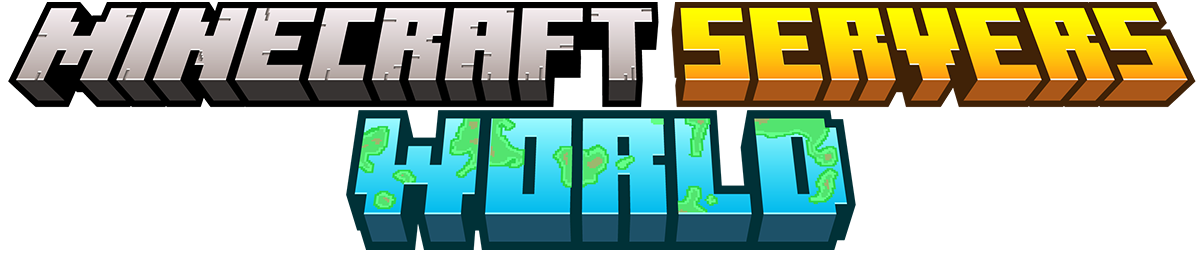How to Make and Use Cartography Table in Minecraft
The world of Minecraft is vast and full of adventure, with countless opportunities to explore, build, and create. As you embark on your journey in this pixelated realm, you'll soon realize the importance of navigation and mapping. Having a clear understanding of your surroundings can make all the difference in successfully navigating through treacherous terrains or finding hidden treasures.
One tool that proves invaluable in your quest for cartographic mastery is the Cartography Table. This handy device allows you to upgrade and copy maps, providing you with detailed information about your surroundings and helping you chart your course with precision.
With the Cartography Table at your disposal, you can enhance your navigation skills, mark important locations, and even zoom in on specific areas of interest. Whether you're a seasoned Minecraft player looking to expand your knowledge or a beginner seeking guidance on how to utilize this powerful tool effectively, this comprehensive guide will walk you through everything you need to know about making and using the Cartography Table in Minecraft.
What is a Cartography Table in Minecraft?
Introduction to Cartography Table
The cartography table is a valuable tool in Minecraft that allows players to manipulate and enhance maps for better navigation and exploration. In this section, we will provide an introduction to the cartography table and explore its significance in the game.
A map is an essential item in Minecraft as it helps players navigate through the vast and diverse landscapes of the game world. However, basic maps can be limited in their functionality, often lacking important details or failing to accurately represent the player's surroundings. This is where the cartography table comes into play.
The cartography table serves as a workstation for map-related activities, enabling players to upgrade their maps and add various features to enhance their navigational abilities. With the help of this table, players can create more detailed and informative maps that provide crucial information about nearby structures, biomes, and other points of interest.
Navigation plays a vital role in Minecraft, especially when players embark on long journeys or search for specific locations. By utilizing the cartography table, players can gain a clearer understanding of their surroundings and plan their routes more effectively. Whether it's finding rare resources, locating villages, or mapping out uncharted territories, the cartography table empowers players with improved navigation skills.
In addition to aiding navigation, maps created using the cartography table can also serve as valuable tools for sharing knowledge within multiplayer servers or adventure maps. Players can mark important locations, such as bases, mineshafts, or hidden treasures, on their maps and easily share them with others. This collaborative aspect adds a new dimension to gameplay and fosters teamwork among players.
Overall, the introduction of the cartography table in Minecraft revolutionizes map usage by allowing players to create more detailed and practical navigational tools. It opens up possibilities for exploration, collaboration, and strategic planning within the game world. In the following sections, we will delve deeper into the features and uses of the cartography table to help you make the most of this invaluable tool.
Features and Uses of Cartography Table
The Cartography Table in Minecraft offers a variety of features and uses that can greatly enhance your map navigation experience. This handy tool allows players to upgrade maps and make copies, providing valuable information and convenience during gameplay.
Upgrading Maps One of the key functions of the Cartography Table is the ability to upgrade maps. By placing an existing map in the input slot and a piece of paper in the secondary slot, you can expand the coverage area of your map. This process is especially useful when exploring vast territories or trying to locate specific biomes or structures.
Copying Maps In addition to upgrading maps, the Cartography Table also enables players to make copies of their existing maps. This feature comes in handy when you want to share maps with friends or create backups for important locations. Simply place the original map in the input slot and a blank piece of paper in the secondary slot to create an identical copy.
By utilizing these features, players can ensure they always have up-to-date maps for their Minecraft adventures. Whether you need a larger coverage area or want to share your discoveries with others, the Cartography Table provides a convenient solution for managing and enhancing your map collection.
Crafting a Cartography Table
Crafting a Cartography Table
In order to create and utilize a cartography table in Minecraft, players must first craft this essential tool. The cartography table is a valuable item that allows players to manipulate maps and enhance their navigation skills within the game. To craft a cartography table, you will need the following materials:
- 4 planks: Planks can be made from any type of wood by placing logs in the crafting grid. Simply arrange four wooden planks of the same type in a square shape to obtain the necessary material for crafting the cartography table.
- 2 pieces of paper: Paper is crafted by placing three sugar canes in a horizontal row in the crafting grid. Sugar canes are usually found near water sources or can be grown by planting them on sand blocks adjacent to water. Harvest enough sugar canes to create two pieces of paper.
Once you have gathered these materials, you are ready to craft your very own cartography table. Place the four planks in a square shape in the crafting grid, leaving the center empty. Then, place the two pieces of paper in the remaining slots on either side of the planks. After arranging all the materials correctly, you will see the cartography table appear in the result box.
The recipe for crafting a cartography table is as follows:
Plank Plank Plank
Plank Empty Plank
Paper Empty PaperBy following this simple recipe, you will have successfully crafted a cartography table. This indispensable tool will open up new possibilities for map manipulation and navigation within Minecraft, allowing you to explore and conquer your virtual world with greater ease and efficiency.
Using the Cartography Table
Step-by-Step Guide to Using the Cartography Table
The Cartography Table in Minecraft is a powerful tool that allows players to manipulate and enhance their maps. In this step-by-step guide, we will walk you through the process of using the Cartography Table effectively. From placing the table to manipulating maps, you'll learn all the essential techniques to make the most out of this tool.
Step 1: Placement To begin, you need to find a suitable location for your Cartography Table. It can be crafted and placed anywhere in your Minecraft world. Once you have selected the perfect spot, simply right-click on the ground or any solid block to place it.
Step 2: Manipulating Maps Now that your Cartography Table is set up, it's time to start manipulating your maps. Here's how:
- Inserting a Map: To begin, place an empty map into the left slot of the Cartography Table interface. This will serve as your base map for any modifications.
- Selecting Functions: On the right side of the interface, you will see various functions available for map manipulation. These include zooming, marking locations, and more.
- Zooming In/Out: To zoom in or out on your map, simply select the zoom function from the list on the right side of the interface. This will allow you to focus on specific areas or get a broader view of your surroundings.
- Marking Locations: If you want to mark specific locations on your map, select the marker function from the list. This will enable you to add markers or icons that represent important landmarks or points of interest.
- Copying Maps: Another useful feature of the Cartography Table is its ability to copy maps. By selecting this function, you can create duplicate copies of your existing maps without losing any progress.
Remember to experiment with different functions and combinations to achieve your desired results. The Cartography Table offers endless possibilities for map customization and navigation enhancements.
With this step-by-step guide, you now have the knowledge to effectively use the Cartography Table in Minecraft. Whether you're exploring new territories or creating detailed maps of your world, this tool will undoubtedly elevate your gameplay experience. So go ahead, dive into the world of cartography and discover new horizons in Minecraft!
Enhancing Maps with the Cartography Table
The Cartography Table in Minecraft offers a range of functions that allow players to enhance their maps and improve their navigation skills. One of the key features of the Cartography Table is the ability to zoom in and out on maps, providing a closer look at specific areas or a broader view of the surrounding landscape.
Zooming in on a map can be particularly useful when exploring unfamiliar territories or searching for specific landmarks. By using the Cartography Table, players can magnify sections of their maps, revealing hidden details and making it easier to navigate through complex terrain. Whether you're trying to locate a village, a stronghold, or simply want to get a better sense of your surroundings, zooming in with the Cartography Table can significantly aid your exploration efforts.
In addition to zooming, the Cartography Table allows players to mark important locations on their maps. This feature is invaluable for keeping track of significant points of interest such as villages, temples, or even your own base. By marking these locations on your map, you can quickly reference them whenever needed, saving time and ensuring you never lose your way.
To mark a location on your map using the Cartography Table, simply place the map and an item representing the desired marker (such as a banner or a marker) into the corresponding slots. The Cartography Table will then update the map, adding an indicator or symbol that represents the marked location. This makes it easy to identify and navigate towards specific places without having to rely solely on memory.
Whether you're embarking on an epic adventure or simply trying to find your way back home, enhancing your maps with the Cartography Table's zooming and marking features can greatly improve your navigation experience in Minecraft. Take advantage of these tools to explore new lands with confidence and ensure you never lose sight of important landmarks along the way.
Tips and Tricks for Cartography Table in Minecraft
The Cartography Table in Minecraft is a powerful tool that allows players to upgrade and manipulate maps. To truly master this feature, it's helpful to know some tips and tricks that can enhance your experience and make you more efficient. In this section, we will explore some valuable hints, strategies, and efficiency techniques for using the Cartography Table effectively.
- Experiment with Different Map Combinations: The Cartography Table allows you to combine multiple maps to create larger, more detailed maps. Don't be afraid to experiment with different combinations to find the perfect map for your needs. Try combining maps of different areas or zoom levels to create a comprehensive view of your world.
- Utilize Zooming Feature: When working with maps on the Cartography Table, take advantage of the zooming feature. This allows you to focus on specific areas of interest and get a closer look at important details. Zooming in can help you navigate through complex terrain or locate hidden structures more easily.
- Mark Important Locations: Use the Cartography Table to mark important locations on your maps. Whether it's your base, a village, or a rare resource deposit, marking these spots can save you time and effort when exploring or planning future expeditions. Simply place a marker on the map using the table's interface and never lose track of crucial points again.
- Upgrade Your Maps Regularly: Maps created with the Cartography Table can be upgraded to reveal even more details about your surroundings. Make it a habit to upgrade your maps regularly as you explore new areas or uncover hidden treasures. Upgraded maps provide valuable information such as biome boundaries, ocean monuments, and strongholds.
- Share Maps with Other Players: If you're playing Minecraft with friends or in a multiplayer server, consider sharing your maps with other players. This can facilitate teamwork, coordination, and exploration within the game world. Use the Cartography Table to create copies of your maps and distribute them to your fellow adventurers.
- Combine Cartography Table with Other Tools: The Cartography Table works well in conjunction with other tools and items in Minecraft. For example, combining a Compass with a Map on the Cartography Table creates a Locator Map, which can help you find your way back to specific locations. Experiment with different combinations to unlock additional functionalities and improve your overall gameplay experience.
By following these tips and strategies, you can maximize the potential of the Cartography Table in Minecraft. Enhance your navigation skills, uncover hidden secrets, and create detailed maps that will aid you on your adventures. Happy cartography!
Conclusion
The "Conclusion" section of this article does not require a detailed explanation or summary. Instead, it serves as a gentle reminder that the cartography table is an essential tool for Minecraft players who want to enhance their navigation skills and explore the game's vast landscapes. By following the step-by-step guide and utilizing the tips and tricks provided, players can effectively upgrade maps, copy them, and create customized versions to suit their needs. The cartography table opens up a world of possibilities for adventurers in Minecraft, allowing them to mark important locations, zoom in on specific areas, and gain a better understanding of their surroundings. So go ahead, craft your own cartography table, and embark on exciting journeys with enhanced map features! Happy gaming! The cartography table in Minecraft is a powerful tool that allows players to enhance their navigation skills and create detailed maps. By upgrading maps, copying them, and manipulating their features, players can explore the vast Minecraft world with greater efficiency and precision.
In this guide, we have explored the various aspects of the cartography table, from its introduction and features to crafting and using it effectively. We have learned how to navigate the interface, upgrade maps, zoom in on specific areas, and mark important locations. These skills are invaluable for any Minecraft player looking to conquer new territories or embark on exciting adventures.
By mastering the art of cartography in Minecraft, you can unlock a whole new level of gameplay. Whether you are an aspiring explorer or a seasoned adventurer, the cartography table offers endless possibilities for map customization and strategic planning.
So go ahead and put your newfound knowledge to use. Create intricate maps, chart unexplored lands, and share your discoveries with fellow Minecraft enthusiasts. Let your imagination run wild as you navigate through vibrant landscapes and uncover hidden treasures.
Remember, the journey is just as important as the destination. Embrace the power of cartography in Minecraft and forge your path towards greatness. Happy exploring!
Now it's time to grab your tools, venture into the unknown, and let your creativity shine through the art of cartography in Minecraft. The world is waiting to be discovered - will you rise to the challenge?