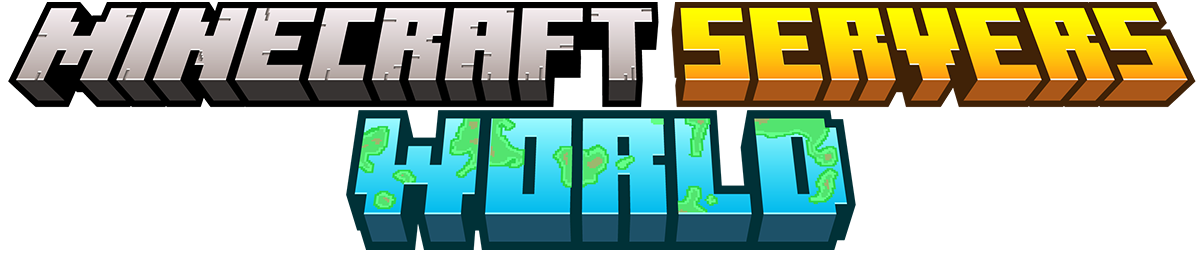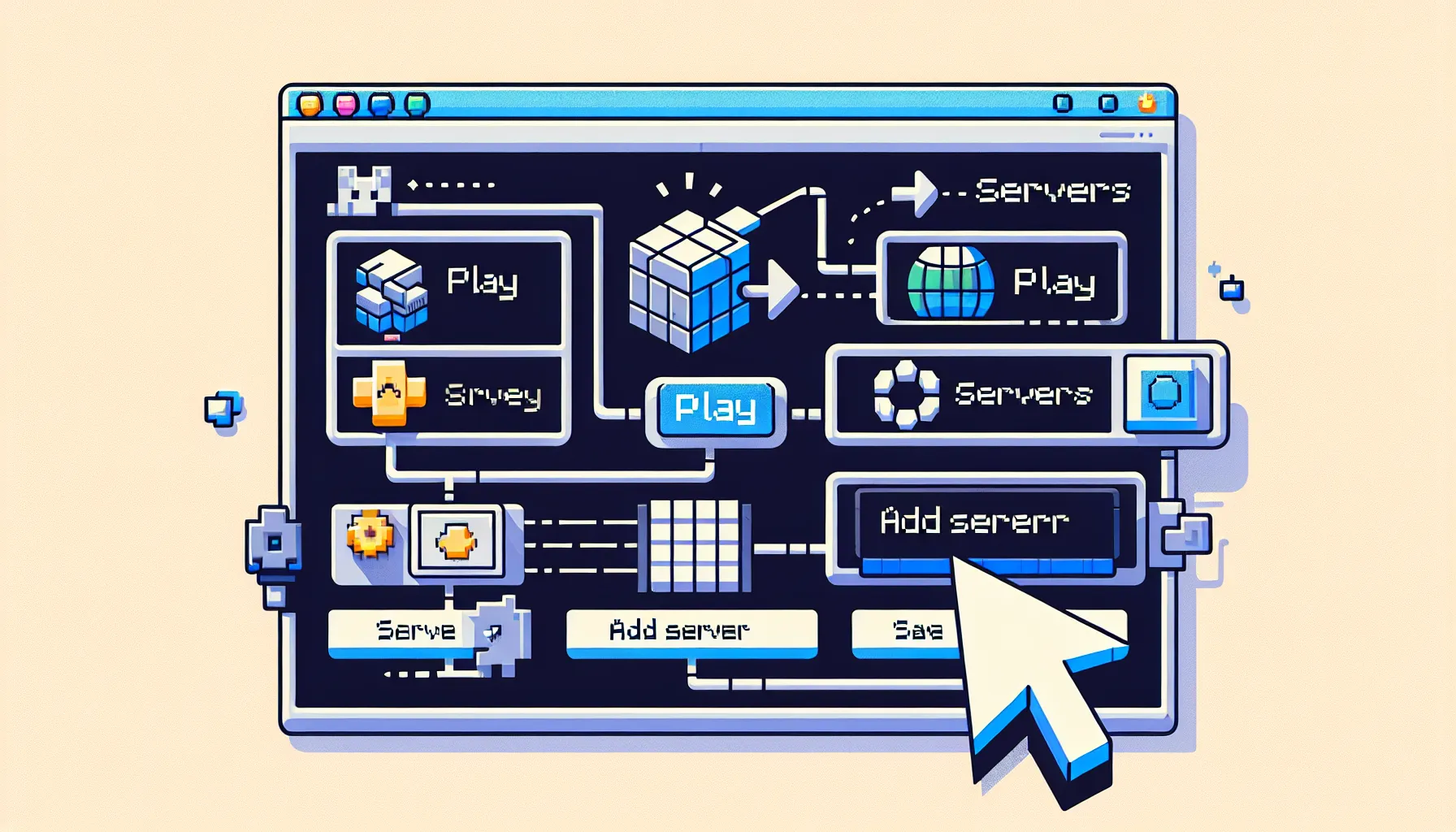How to Add Servers on Minecraft Bedrock
Minecraft Bedrock Edition has taken the gaming world by storm, offering players a cross-platform experience that allows them to explore, create, and survive in a vibrant digital universe. One of the most exciting aspects of Minecraft Bedrock is the ability to join servers, where players can collaborate, compete, and connect with a vast gaming community. However, for many players, figuring out how to add servers in Minecraft Bedrock can be a bit challenging. If you're looking to enhance your multiplayer experience and dive into the exciting world of server gameplay, you've come to the right place. In this comprehensive guide, we'll walk you through the process of finding and joining servers, as well as provide step-by-step instructions on how to add servers in Minecraft Bedrock Edition. Get ready to embark on an exquisite journey of multiplayer exploration and interaction within the Minecraft universe.
Understanding Minecraft Bedrock Servers
What is Minecraft Bedrock?
Minecraft Bedrock Edition, also known as Minecraft: Bedrock Edition or simply Bedrock, is a popular version of the Minecraft game that offers a unique gameplay experience. Unlike the Java Edition, which is primarily designed for PC players, Bedrock Edition is cross-platform, meaning it can be played on various devices such as Windows 10 PCs, mobile phones, consoles, and even virtual reality platforms.
With its cross-platform compatibility, Minecraft Bedrock Edition allows players to connect and play together regardless of the device they are using. This means that players on different platforms can join the same server and collaborate in building structures, exploring vast worlds, and engaging in exciting adventures.
The gameplay in Minecraft Bedrock Edition remains true to the core mechanics of the original game. Players can still mine resources, craft tools and items, build structures, and survive against hostile creatures. However, Bedrock Edition introduces some unique features and enhancements that make it stand out from other versions.
One notable feature of Bedrock Edition is its improved performance and optimization. The game runs smoothly on various devices, ensuring a seamless gaming experience for players. Additionally, Bedrock Edition supports high-resolution textures and realistic lighting effects, enhancing the visual quality of the game.
Another advantage of Minecraft Bedrock Edition is its ability to connect with a larger gaming community. With cross-platform compatibility, players have access to a wider pool of servers and multiplayer experiences. This opens up opportunities for collaboration, competition, and interaction with other players from around the world.
In summary, Minecraft Bedrock Edition is a cross-platform version of the game that offers an immersive gameplay experience across multiple devices. With its enhanced performance, improved visuals, and access to a vibrant gaming community, Bedrock Edition provides endless possibilities for exploration and creativity.
Why Join a Server?
Joining a server in Minecraft Bedrock Edition offers numerous benefits and enhances the overall multiplayer experience. By connecting to a server, players can collaborate with others, engage in exciting gameplay, and interact with a vibrant community.
One of the primary reasons to join a server is the opportunity for collaboration. Minecraft is known for its cooperative gameplay, and joining a server allows players to work together on building projects, survival challenges, or even mini-games. Collaborating with other players brings fresh perspectives, creativity, and teamwork into the game, making it more enjoyable and rewarding.
Another significant advantage of joining a server is the enriched multiplayer experience it offers. Playing Minecraft with others adds an extra layer of excitement and fun. Whether it's exploring new worlds, battling enemies together, or organizing large-scale events, the multiplayer aspect introduces dynamic interactions that keep the gameplay engaging and unpredictable.
Joining a server also provides an excellent platform for community interaction. Servers often have active communities of like-minded players who share similar interests and passions. Engaging with this community can lead to new friendships, valuable exchanges of ideas, and opportunities to learn from experienced players. The sense of belonging to a larger gaming community fosters a supportive environment where players can seek advice, showcase their creations, or participate in friendly competitions.
In summary, joining a server in Minecraft Bedrock Edition offers several advantages such as collaboration opportunities, an enhanced multiplayer experience, and the chance to interact with a vibrant gaming community. By immersing oneself in the diverse world of servers, players can expand their horizons and take their Minecraft adventures to new heights.
Finding and Joining Minecraft Bedrock Servers
Server Lists and Directories
Server Lists and Directories
When it comes to finding and joining Minecraft Bedrock servers, server lists and directories play a crucial role. These platforms serve as comprehensive databases that provide players with a wide range of server options to choose from. Whether you're looking for popular servers or specific gameplay styles, server lists and directories offer a convenient way to explore the vibrant Minecraft Bedrock multiplayer community.
One of the main advantages of using server lists and directories is the ability to discover popular servers easily. These platforms often feature curated lists of servers that have gained popularity among the Minecraft community. This means you can find servers that are already well-established, ensuring a vibrant player base and an engaging multiplayer experience.
Moreover, server lists and directories usually come equipped with various filtering options. These options allow you to narrow down your search based on specific criteria such as game mode, server type, player count, language, and more. By utilizing these filters, you can quickly find servers that align with your preferences and desired gameplay style.
To access server lists and directories, simply visit dedicated websites or forums that specialize in Minecraft Bedrock servers. These platforms typically provide user-friendly interfaces where you can browse through different categories or use search functions to find specific servers. Once you've found a server that piques your interest, you can obtain its relevant details such as the server IP address and port number.
By utilizing server lists and directories, Minecraft Bedrock players gain access to a vast array of multiplayer experiences. Whether you're looking for survival challenges, creative building communities, mini-games, or role-playing adventures, these platforms make it easier than ever to connect with like-minded players from around the world.
Remember to exercise caution when joining new servers. It's always recommended to read reviews, check community ratings, and familiarize yourself with the rules and guidelines of each server before diving in. With proper research and exploration through server lists and directories, you'll be able to find the perfect Minecraft Bedrock server that suits your gaming preferences and provides an unforgettable multiplayer journey.
Getting the Server IP Address
To join a Minecraft Bedrock server, you'll need the server IP address. This unique identifier allows your game client to connect to the desired server. In this section, we will explore different ways to obtain the server IP address, including copying it from in-game server menus and finding it on server websites.
In-Game Server Menu One of the easiest ways to find the server IP address is through the in-game server menu. When you launch Minecraft Bedrock Edition and navigate to the multiplayer section, you will see a list of available servers. Each server entry typically displays its name, player count, and IP address. By selecting a specific server, you can view its details, including the IP address. You can then copy the IP address and use it to connect to the server.
Server Website Many Minecraft Bedrock servers have dedicated websites where players can learn more about their features and community. These websites often provide information about the server's IP address as well. To find the IP address on a server website, look for an "About" or "Connect" page that includes relevant details. The website may display the IP address prominently or provide instructions on how to connect.
Copying IP Address Once you have located the server IP address either through the in-game menu or a server website, you can easily copy it for convenience. On most devices, you can select and highlight the IP address text using your mouse cursor or touch screen. Then, right-click (or use keyboard shortcuts like Ctrl+C) to copy the selected text. With the IP address copied to your clipboard, you can quickly paste it into Minecraft Bedrock Edition when prompted to enter a server address.
Remember that each Minecraft Bedrock server has a unique IP address associated with it. So make sure you accurately copy and enter the correct IP address when connecting to a specific server.
By obtaining and correctly entering the server IP address, you can join your desired Minecraft Bedrock server and start enjoying the multiplayer experience with other players from around the world.
Adding Servers in Minecraft Bedrock
Step-by-Step Guide to Adding Servers
To connect and join servers in Minecraft Bedrock Edition, you'll need to follow a step-by-step guide. This guide will walk you through the process of adding servers to your game, allowing you to enjoy multiplayer gameplay with friends and other players from around the world. Here's how you can get started:
- Connecting to Servers: Launch Minecraft Bedrock Edition and navigate to the main menu. From there, select "Play" and then choose the "Servers" tab. This will take you to the server browser where you can browse and discover various servers to join.
- Server Address: To add a server, you'll need to know its server address or IP. This information is typically provided by the server owner or can be found on server lists and directories online. The server address is a combination of numbers separated by periods (e.g., 123.456.789.0).
- Port Number: In addition to the server address, you may also need to specify a port number when adding a server. The port number allows your game client to communicate directly with the server. It's usually provided alongside the server address in the format "address:port" (e.g., 123.456.789.0:19132). Make sure to enter the correct port number for seamless connectivity.
- Save and Play: Once you have entered the server address and port number, click on the "Add Server" button or a similar option depending on your platform. Give your new server entry a name that helps you identify it easily in the future. After saving the changes, select the newly added server from your list and click "Play" to connect.
By following these simple steps, you'll be able to add servers in Minecraft Bedrock Edition effortlessly. Remember that some servers may require additional steps or authentication procedures before joining, so always check for any specific instructions provided by the server owner. Now, get ready to explore new worlds, collaborate with other players, and have a blast in the exciting multiplayer universe of Minecraft Bedrock Edition!
Troubleshooting Server Connection Issues
Troubleshooting Server Connection Issues
When it comes to joining Minecraft Bedrock servers, sometimes you may encounter connection problems that prevent you from accessing the multiplayer experience. These issues can be frustrating, but with a little troubleshooting, you can overcome them and get back to enjoying the game with your friends. In this section, we will explore some common server connection issues and provide solutions to help you resolve them.
Connection Problems One of the most common issues players face when trying to connect to a server is experiencing connection problems. This can manifest as being unable to establish a connection or getting disconnected from the server unexpectedly. To troubleshoot this issue, there are a few things you can try:
- Check your internet connection: Ensure that your internet connection is stable and working properly. You can do this by testing your connection speed or trying to access other websites or online services.
- Restart your router: Sometimes, simply restarting your router can resolve connectivity issues. Power off your router, wait for a few seconds, and then turn it back on again.
- Disable VPN or proxy: If you are using a VPN or proxy service, try disabling it temporarily and see if that resolves the problem. Sometimes, these services can interfere with Minecraft's server connections.
Firewall Settings Another potential culprit for server connection issues is your firewall settings. Firewalls are designed to protect your computer from unauthorized access, but they can also block legitimate connections to Minecraft servers. Here's what you can do:
- Allow Minecraft through the firewall: Open your computer's firewall settings and make sure that Minecraft is allowed to communicate through the firewall. You may need to add an exception or create a rule specifically for Minecraft.
- Temporarily disable the firewall: If allowing Minecraft through the firewall doesn't work, you can try temporarily disabling the firewall altogether. However, exercise caution when doing this as it leaves your computer more vulnerable to potential security threats.
Updating Minecraft Outdated versions of Minecraft can sometimes cause compatibility issues when connecting to servers. To ensure a smooth connection, make sure that you have the latest version of Minecraft installed. Here's what you can do:
- Check for updates: Open the Minecraft launcher and check for any available updates. If there are updates available, download and install them before attempting to connect to a server.
- Update Bedrock Edition: If you are playing Minecraft Bedrock Edition on a console or mobile device, make sure that you have the latest version of the game installed. Check for updates through your device's app store and install any available updates.
Server Compatibility Sometimes, server connection issues can arise due to compatibility problems between your version of Minecraft and the server you are trying to join. Here are a few things you can consider:
- Verify server compatibility: Check if the server you are trying to join is compatible with your version of Minecraft Bedrock Edition. Servers may specify their supported versions on their websites or in their server descriptions.
- Try different servers: If you are unable to connect to a specific server, try joining a different one to see if the issue persists. This can help determine whether the problem lies with the server or your own configuration.
By following these troubleshooting steps, you should be able to resolve most server connection issues in Minecraft Bedrock Edition. Remember, persistence is key, and don't hesitate to reach out to the server administrators or seek help from the Minecraft community if needed. Happy gaming!