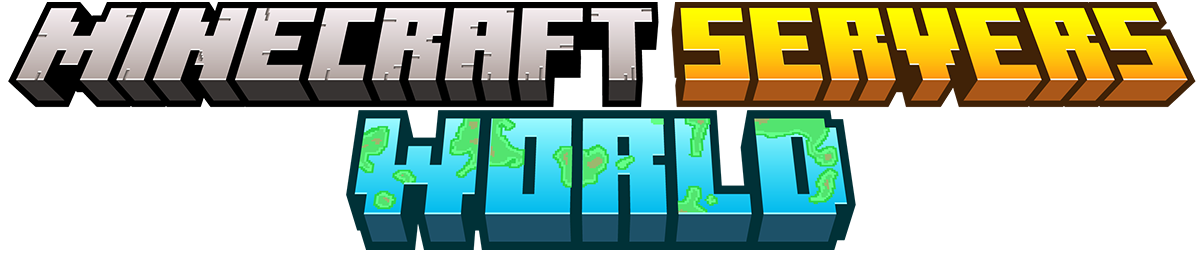How to Make and Use Observers in Minecraft
Minecraft, the immensely popular sandbox game, offers players a world of endless possibilities. From building structures to exploring vast landscapes, the game captivates players of all ages. One key aspect of Minecraft is its redstone system, which allows players to create complex contraptions and mechanisms. Among the various redstone components available, observers play a crucial role in detecting changes and triggering reactions within the game. Whether you're a beginner or an experienced player, understanding how to make and use observers can greatly enhance your gameplay experience. In this article, we'll delve into the world of Minecraft observers, covering everything from their basic functionality to advanced applications. So grab your pickaxe and let's dive into the fascinating realm of observers in Minecraft!
What are Observers in Minecraft
Observers are a unique and powerful feature in Minecraft that allow players to detect changes in the game world. In simple terms, observers act as redstone sensors, providing a way to automate various mechanisms and contraptions. These block-like devices can detect changes in neighboring blocks and emit redstone signals accordingly. Whether you're a beginner or an experienced player, understanding how observers work is essential for creating complex redstone systems and enhancing your gameplay experience in Minecraft.
In Minecraft, observers have become an integral part of the game's redstone mechanics. They were introduced in version 1.11 and have since become a favorite among players for their versatility and usefulness. Observers are primarily used to detect changes in front of them, such as block updates, block states, or even changes in the environment.
By placing an observer block facing a specific direction, it will constantly monitor the block in front of it for any changes. When a change occurs, the observer will emit a redstone signal, which can be used to trigger various mechanisms like opening doors, activating pistons, or even launching fireworks.
One of the key features of observers is their ability to detect both block updates and block states. Block updates occur when there is a physical change to a block, such as when it is broken or placed. On the other hand, block states refer to changes in properties or characteristics of a block, such as the growth of crops or the rotation of a dispenser.
Observers can be crafted using just a few simple materials. To create an observer, you'll need 6 cobblestones, 2 redstone dusts, and 1 nether quartz. Once you have gathered these materials, you can craft an observer by arranging them in a specific pattern on a crafting table.
Once you have crafted an observer, you can place it in your desired location within the game world. Observers have a specific orientation indicated by a face with an arrow on one side. It's important to place the observer in the correct direction to ensure it detects changes accurately.
Understanding how to use observers effectively can greatly enhance your gameplay in Minecraft. By utilizing their redstone output, you can create intricate contraptions and automated systems. Observers can be combined with other redstone components such as pistons, dispensers, and pressure plates to create complex mechanisms that respond to changes in the game world.
Additionally, observers have a wide range of applications in Minecraft. They can be used for automatic farming, hidden doors, trap systems, and even for creating custom mini-games. The possibilities are endless when it comes to using observers creatively in your Minecraft world.
In conclusion, observers are a valuable tool in Minecraft that allow players to detect and respond to changes in the game world. By understanding how they work and utilizing their capabilities effectively, you can take your redstone creations to the next level. Experiment with different setups and combinations to unlock the full potential of observers and discover new ways to automate tasks and enhance your Minecraft experience.
Crafting an Observer
Crafting an Observer
To fully utilize the capabilities of observers in Minecraft, it is essential to know how to craft them. Observers are redstone devices that detect changes in neighboring blocks and emit a redstone signal accordingly. They are incredibly useful for automating various mechanisms and creating intricate contraptions within the game.
To craft an observer, you will need the following ingredients:
- 6 Cobblestones: Gather cobblestones by mining regular stone blocks with a pickaxe. Cobblestone is a common material found abundantly in Minecraft.
- 2 Redstone Dust: Obtain redstone dust by mining redstone ore blocks found deep underground. Redstone is a crucial component in creating redstone circuits and powering various devices.
Once you have gathered the necessary materials, follow these steps to craft an observer:
- Open your crafting table: Right-click on a placed crafting table or use the crafting table icon in your inventory to open the crafting interface.
- Place the materials: In the 3x3 crafting grid, place 6 cobblestones in the bottom two rows and 2 redstone dust in the middle row.
R: Redstone Dust C: Cobblestone| | | | | | | | | R | C | R | - Retrieve the observer: After placing the materials correctly in the crafting grid, an observer will appear in the result box. Drag it into your inventory to collect it.
Now that you have successfully crafted an observer, you can start incorporating it into your Minecraft creations and contraptions. Observers can be placed and used in various ways to enhance automation and interactivity within your world.
Note: Crafting recipes may vary depending on the version of Minecraft you are playing. It's always a good idea to double-check recipe compatibility if playing on a specific modpack or using a modified version of the game.
Next, let's explore how to place and use observers effectively in Minecraft.
Placing and Using Observers
Observer Redstone Output
Observer Redstone Output
In Minecraft, observers are a versatile redstone device that can detect changes in neighboring blocks and emit a redstone signal accordingly. One of the key aspects of using observers effectively is understanding their redstone output. By comprehending how observers interact with other redstone components, players can create intricate contraptions and automate various processes within the game.
When an observer detects a change in the block it is facing, it emits a one-tick redstone pulse. This pulse can power adjacent blocks and activate any connected redstone components, such as pistons, doors, or dispensers. The timing and duration of the pulse are essential to consider when designing complex redstone systems.
It's important to note that an observer's redstone output is not affected by the strength of the input it receives. Whether the input is a weak signal or a strong one, the observer will always emit a one-tick pulse. This behavior allows players to precisely control the timing of their contraptions and create intricate mechanisms.
Furthermore, observers have a unique property when it comes to detecting changes in certain blocks. For example, when observing the growth stage of crops or the state of a door, an observer will emit a pulse whenever there is any change in those specific blocks. This feature opens up numerous possibilities for automation and advanced redstone creations.
To utilize an observer's redstone output effectively, consider connecting it to various redstone devices such as pistons, dispensers, or even other observers. Experimenting with different configurations and combinations can lead to innovative contraptions that can simplify tasks or add complexity to your Minecraft world.
Understanding how observers provide redstone output is crucial for designing efficient and functional redstone contraptions. By harnessing their capabilities, players can create automated farms, hidden doors, secret passages, or even elaborate puzzle mechanisms. So dive into experimenting with observers' redstone output and let your creativity flow in the world of Minecraft.
Remember, redstone is a powerful tool in Minecraft, and with a solid understanding of observers' redstone output, you can take your gameplay to the next level.
Applications of Observers
Observers in Minecraft have a wide range of applications that can greatly enhance your gameplay experience. These versatile redstone devices are not only useful for detecting changes in the game environment but also play a crucial role in various automated systems and contraptions. Let's explore some of the key applications of observers in Minecraft:
- Automated Farms: Observers can be used to create automated farming systems by detecting the growth stages of crops or the presence of mature plants. This allows you to trigger mechanisms such as dispensing water or activating pistons to automatically harvest and replant crops, saving you time and effort.
- Redstone Contraptions: Observers are an essential component in many redstone contraptions, including doors, traps, and hidden entrances. By detecting changes in nearby blocks, observers can activate or deactivate specific redstone circuits, creating intricate mechanisms and adding complexity to your builds.
- Mob Detection: Observers can be used to detect the presence of mobs, such as zombies or skeletons, triggering defensive mechanisms like automatic doors or activating traps to protect your base from intruders. This adds an extra layer of security to your Minecraft world.
- Piston-based Systems: Observers play a crucial role in piston-based systems by detecting block updates and providing a reliable signal for activating pistons. This allows for complex contraptions such as flying machines, automatic bridges, or even hidden passages that can be seamlessly integrated into your builds.
- Redstone Clocks: Observers can be used as a component in redstone clocks, which provide a continuous pulse signal for various redstone mechanisms. By using observers in clock circuits, you can create timed events, automate processes, or synchronize multiple devices within your Minecraft world.
- Contraption Timing: Observers are valuable for precise timing in contraptions that require synchronization between different components. By utilizing their ability to detect block updates, observers can ensure that specific actions occur at the right moment, adding efficiency and accuracy to your builds.
- Adventure Maps and Mini-Games: Observers offer endless possibilities for creating engaging adventure maps and mini-games in Minecraft. Their ability to detect player interactions or changes in the game environment can be leveraged to design challenging puzzles, interactive mechanisms, or even trigger special effects, enhancing the overall gameplay experience.
These are just a few examples of the many applications of observers in Minecraft. Experimenting with these redstone devices will allow you to discover new creative possibilities and take your gameplay to the next level. So go ahead, harness the power of observers, and let your imagination run wild in the world of Minecraft!
Observer Tips and Tricks
Observer Tips and Tricks
When it comes to playing Minecraft, having a few tips and tricks up your sleeve can greatly enhance your gameplay. In this section, we will explore some useful tips and tricks specifically related to observers. Observers are redstone components that detect changes in neighboring blocks and emit a redstone signal when triggered. Here are some tips and tricks to help you make the most out of observers in Minecraft:
- Hidden Entrances: Observers can be used to create hidden entrances or secret passageways in your builds. By setting up an observer to detect a specific block change, such as a button press or a lever flip, you can activate mechanisms that open hidden doors or reveal hidden rooms.
- Automatic Farms: Observers are invaluable for creating automatic farms in Minecraft. By using observers to detect crop growth or animal movement, you can trigger redstone contraptions that automatically harvest crops or breed animals. This saves you time and effort while ensuring a steady supply of resources.
- Redstone Clocks: Observers can be used as essential components in redstone clocks. A redstone clock is a circuit that repeatedly activates and deactivates itself, creating a pulsating signal. By incorporating observers into your redstone clock design, you can fine-tune the timing and create precise mechanisms for various purposes.
- Instant Mining: If you're looking to speed up your mining process, observers can come in handy. By placing an observer facing downwards on top of a piston, you can create an instant mining machine. When the observer detects a change in the block below it, it triggers the piston to push the block out of the way, allowing for faster mining.
- Compact Redstone Contraptions: Observers have a unique property where they output a one-tick pulse when detecting a change in neighboring blocks. This makes them ideal for creating compact redstone contraptions with precise timing. By utilizing observers in your designs, you can create more efficient and compact redstone circuits.
- Hidden Traps: Observers can also be used to create hidden traps to catch unsuspecting players or mobs. By setting up an observer to detect a specific block change, such as stepping on a pressure plate or breaking a block, you can trigger mechanisms that activate traps like falling sand or dispensing arrows.
- Hopper Clocks: Another practical use of observers is in hopper clocks. Hopper clocks are redstone devices that use hoppers and items to create a clock signal. By incorporating observers into your hopper clock design, you can introduce more precise timing intervals and create complex redstone systems.
These are just a few of the many tips and tricks you can employ when working with observers in Minecraft. Experiment with different setups, combine them with other redstone components, and let your creativity run wild. Observers offer endless possibilities for automation, hidden mechanisms, and efficient redstone contraptions in the world of Minecraft. In the vast and ever-expanding world of Minecraft, observers serve as invaluable tools for players looking to enhance their gameplay experience. We have explored what observers are and how to craft them, delved into their placement and usage, and discovered various applications and tips for maximizing their potential.
By understanding the mechanics of observers, players can harness the power of redstone technology to create intricate contraptions, automate tasks, and unlock new possibilities within the game. Whether you're a beginner seeking to expand your knowledge or an advanced player looking for innovative ideas, observers offer a gateway to endless creativity.
From triggering traps and activating doors to detecting player movements and controlling complex redstone circuits, observers provide a dynamic element that adds depth and excitement to Minecraft gameplay. They empower players to think critically, problem-solve, and experiment with different designs, fostering a sense of achievement and satisfaction when their creations come to life.
As you venture further into the world of Minecraft, remember that observers are just one piece of the puzzle. Continuously learning and exploring new concepts will open up even more opportunities for you to push the boundaries of what can be achieved in this immersive virtual realm.
So go forth, fellow Minecraft enthusiasts, armed with the knowledge of observers. Let your imagination run wild as you embark on new adventures, build impressive structures, and uncover hidden treasures. Embrace the power of observation and let it guide you towards becoming a true master of Minecraft.
Happy crafting!