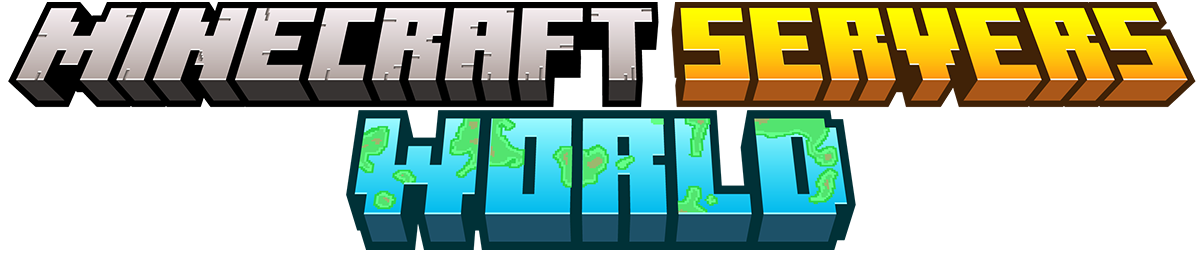How to Make an Anvil in Minecraft
Minecraft, the beloved sandbox game that has captured the hearts of millions of players worldwide, offers a vast virtual world filled with endless possibilities. From building elaborate structures to embarking on exciting adventures, Minecraft allows players to unleash their creativity and immerse themselves in a pixelated universe like no other. One essential aspect of the game is Survival Mode, where players must gather resources and craft tools to thrive in their virtual existence.
In Survival Mode, having the right tools can mean the difference between success and failure. That's where the anvil comes into play. An anvil is a crucial item in Minecraft that allows players to repair damaged tools, combine enchantments, and even rename their favorite weapons. With its versatile functionality, the anvil becomes an indispensable tool for any dedicated Minecraft player.
But how exactly do you make an anvil in Minecraft? What materials are needed, and what steps do you need to follow? In this comprehensive guide, we will walk you through the process of crafting an anvil step-by-step. Whether you're a beginner or a seasoned Minecraft veteran looking to enhance your gameplay experience, this article will provide you with all the information you need to create and utilize an anvil effectively.
So grab your pickaxe and get ready to dive into the world of blacksmithing in Minecraft. Let's begin our journey towards mastering the art of crafting an anvil!
What is an Anvil in Minecraft?
An anvil in Minecraft is a versatile tool that plays a crucial role in the game's mechanics. It is an essential item for repairing and renaming tools, weapons, and armor. Similar to real-life anvils used by blacksmiths, the Minecraft anvil allows players to combine enchantments, repair damaged items, and even rename their favorite gear.
In Minecraft, the anvil serves as a workstation where players can interact with various items to modify and enhance their gameplay experience. Whether you're a beginner or an experienced player, understanding how to use and craft an anvil is essential for maximizing your efficiency and creativity within the game.
The anvil's functionality extends beyond basic crafting tables and furnaces. With its unique capabilities, it offers players the opportunity to customize their tools and armor to suit their specific needs. By utilizing the anvil, you can repair worn-out equipment, merge enchantments onto a single item, or give your prized sword or pickaxe a personalized name.
Let's dive into the details of how to make an anvil in Minecraft and explore its diverse uses in enhancing your gameplay.
Materials Needed
To craft an anvil in Minecraft, you will need a specific set of materials. These crafting materials are essential for creating the anvil, which plays a crucial role in repairing and renaming tools and weapons. So, before you can start forging your anvil, make sure you have the following materials ready:
- Iron Ingots: The primary material required for crafting an anvil is iron ingots. You will need a total of three iron ingots to create one anvil.
- Iron Blocks: In addition to iron ingots, you will also need four iron blocks. Each iron block is made by combining nine iron ingots in a crafting table.
- Wood Planks: Lastly, you will need three wood planks of any type. Wood planks are easily obtainable by using logs on a crafting table.
Once you have gathered these materials, you'll be well-prepared to embark on the process of creating your very own anvil in Minecraft.
Crafting the Anvil
Crafting an Anvil in Minecraft is a crucial skill to master, as it allows players to repair and rename their tools and weapons. An anvil is a versatile item that can greatly enhance gameplay by extending the lifespan of valuable equipment. In this section, we will guide you through the step-by-step process of crafting an anvil.
To craft an anvil, you will need the following materials:
- Iron Ingots: You will need a total of three iron ingots for crafting an anvil. Iron ingots can be obtained by smelting iron ore in a furnace or by looting them from chests in dungeons, mineshafts, or strongholds.
Once you have gathered the necessary materials, follow these steps to craft an anvil:
- Open your crafting table: Right-click on a placed crafting table or press "E" on your keyboard to open your inventory screen.
- Arrange the materials: In the 3x3 crafting grid, place three iron ingots in a horizontal row across the top row.
[I][I][I] [ ][ ][ ] [ ][ ][ ] - Craft the anvil: Once you have arranged the materials correctly, drag the resulting anvil into your inventory.
[A][ ][ ] [ ][ ][ ] [ ][ ][ ]
Congratulations! You have successfully crafted an anvil in Minecraft. Place it down in your world by right-clicking on a block surface with the anvil selected in your hotbar.
It's important to note that anvils have durability and will eventually break after repeated use. However, they can be repaired using additional iron ingots. Simply place the damaged anvil in the crafting grid along with iron ingots to restore its durability.
Now that you know how to craft an anvil, let's move on to exploring its various uses and functionalities in the game.
Using the Anvil
The anvil is a versatile tool in Minecraft that allows players to repair, rename, and combine various items. Whether you want to restore the durability of your favorite tools or personalize them with unique names, the anvil is an essential item for any dedicated player. Additionally, the anvil can be used to merge enchantments from different items onto a single piece, creating powerful combinations that enhance your gameplay. In this section, we will explore how to effectively use the anvil in Minecraft.
Repairing Items One of the primary functions of the anvil is to repair damaged tools, weapons, and armor. To repair an item using the anvil, follow these steps:
- Place the damaged item in the left slot of the anvil's interface.
- Collect the required repair materials, which are typically made from the same material as the item being repaired. For example, if you have a damaged iron sword, you will need iron ingots.
- Place the repair materials in the right slot of the anvil's interface.
- The repaired item will appear in the output slot on the right side of the interface.
Renaming Items Another exciting feature of the anvil is its ability to rename items according to your preference. To rename an item using the anvil, follow these steps:
- Place the item you wish to rename in the left slot of the anvil's interface.
- In the text box above the input slots, delete any existing name and enter your desired name for the item.
- Collect experience levels equal to the number of characters in your new name (up to a maximum of 39 levels).
- Once you have entered your desired name and collected enough experience levels, take your newly named item from the output slot.
Combining Enchanted Items The anvil also allows players to combine enchantments from different items onto a single piece, creating powerful and customized equipment. To combine enchanted items, follow these steps:
- Place the item with the desired enchantment in the left slot of the anvil's interface.
- Place the item you want to transfer the enchantment onto in the right slot of the anvil's interface.
- The resulting item will appear in the output slot on the right side of the interface, with both enchantments combined.
Using Enchanted Books Enchanted books can also be used with the anvil to apply their enchantments to items. To use an enchanted book, follow these steps:
- Place the item you want to enchant in the left slot of the anvil's interface.
- Place the enchanted book in the right slot of the anvil's interface.
- The resulting item will appear in the output slot on the right side of the interface, with the enchantment from the book applied to it.
Remember that using the anvil consumes experience levels, so make sure you have enough before attempting repairs, renaming, or combining items. Additionally, some repairs and combinations may require specific materials or higher experience levels.
Now that you know how to effectively use the anvil in Minecraft, you can repair your tools, personalize your items with unique names, and create powerful combinations by merging enchantments. Experiment with different combinations and strategies to enhance your gameplay and become a master crafter in Minecraft!
Tips and Tricks
Tips and Tricks
Enhancing your gameplay in Minecraft is not just about building structures or exploring the vast landscapes. It also involves mastering the various tools and items available to you. In this section, we will share some valuable tips and tricks to help you make the most out of your anvil and enhance your overall gaming experience.
- Repair Efficiently: One of the primary uses of an anvil is repairing damaged tools, weapons, and armor. To save resources, try combining two similar items with partial durability on the anvil. This way, you can maximize their lifespan without having to create new ones from scratch.
- Prioritize High-Quality Items: When deciding which items to repair, prioritize those with higher enchantments or unique attributes. By repairing these items, you can preserve their special abilities and make them even more powerful.
- Combine Enchantments: The anvil allows you to combine enchantments from different items into a single one. Experiment with different combinations to create powerful tools that suit your playstyle. For example, combining a pickaxe with Fortune and Efficiency enchantments can drastically increase your mining efficiency and yield.
- Rename Your Tools: Personalize your tools by renaming them using the anvil. This not only adds a touch of uniqueness but also helps you quickly identify specific items in your inventory.
- Utilize Name Tags: Anvils are not limited to repairing and renaming tools; they can also be used with name tags to rename mobs or give them custom names. This feature can be particularly helpful if you have a pet or want to keep track of certain creatures in your world.
- Plan Ahead for Enchanting: Before enchanting any item, consider its potential future upgrades or repairs using the anvil. For example, if you plan on adding multiple enchantments to a weapon, it's best to leave some room for future improvements by avoiding maximum-level enchantments initially.
- Combine Books and Items: Anvils allow you to combine enchanted books with items, transferring the enchantments onto the equipment. This is a great way to customize your gear and create powerful combinations that suit your specific needs.
- Repair Elytra Wings: Elytra wings are a valuable item for exploring Minecraft's vast landscapes, but they can wear out over time. Use the anvil to repair them using phantom membranes, ensuring you can continue your airborne adventures without interruption.
Remember, mastering the anvil takes practice and experimentation. Don't be afraid to try different combinations and strategies to optimize your gameplay. With these tips and tricks, you'll be able to make the most out of your anvil and take your Minecraft adventures to new heights.
Conclusion
The process of crafting an anvil in Minecraft is relatively straightforward and can greatly enhance your gameplay experience. An anvil is a versatile tool that allows you to repair damaged items, rename them, and even combine enchanted items for more powerful results.
Throughout this guide, we've explored the materials needed to create an anvil, the step-by-step process of crafting one, and how to effectively use it in-game. By following these instructions, you'll be able to obtain and utilize an anvil to its fullest potential.
Whether you're a beginner or an experienced player, having access to an anvil can significantly improve your gameplay. It provides a convenient way to repair your tools and weapons, ensuring they remain effective during your adventures. Additionally, the ability to rename items adds a personal touch to your gameplay experience.
Furthermore, combining enchanted items using the anvil allows you to create more powerful gear tailored to your specific needs. This opens up new possibilities for strategic gameplay and gives you a competitive edge when facing challenging enemies or exploring dangerous territories.
In conclusion, understanding how to make and use an anvil in Minecraft is essential for any player looking to enhance their gaming experience. The versatility and utility of this tool make it a valuable asset in survival mode. So gather the necessary materials, follow the crafting steps carefully, and start reaping the benefits of having an anvil at your disposal. Happy crafting!