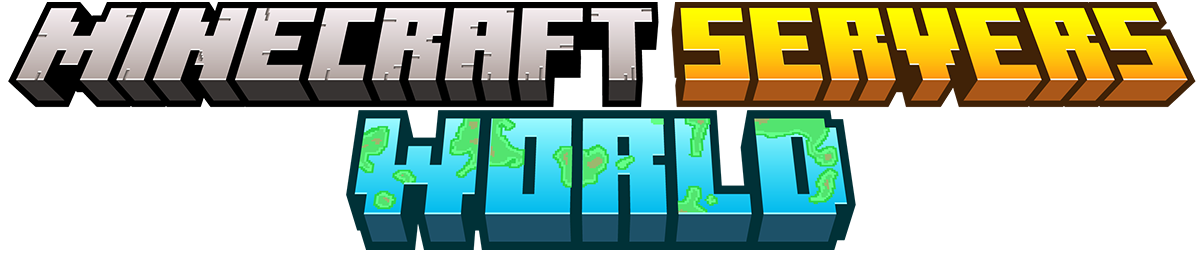How to Keep Inventory When You Die in Minecraft
Survival Mode in Minecraft offers an immersive and challenging gameplay experience that keeps players on their toes. As you venture into the vast and unpredictable world of Minecraft, dangers lurk around every corner, and one wrong move can lead to a devastating outcome – losing all your inventory upon death.
For Minecraft players of all skill levels, this can be a frustrating setback. Hours of hard work gathering resources, crafting tools, and acquiring valuable items can vanish in an instant. But fear not! There are ways to keep your inventory safe even when you meet an untimely demise.
In this comprehensive guide, we will delve into the mechanics of dying and losing inventory in Minecraft. We'll explore the importance of keeping inventory intact and discuss strategies to safeguard your items after death. Additionally, we'll uncover how commands and cheats can be utilized to prevent inventory loss, as well as alternative methods for protecting your valuable possessions.
Whether you're a seasoned Minecraft player or just starting your adventure, understanding how to keep inventory when you die is crucial for maintaining progress and ensuring a smoother gameplay experience. So let's dive in and discover the secrets to preserving your hard-earned loot in Minecraft's unforgiving Survival Mode.
Understanding the Importance of Keeping Inventory in Minecraft
Understanding the Importance of Keeping Inventory in Minecraft
Survival mode in Minecraft is an exhilarating experience that challenges players to gather resources, build shelters, and fend off enemies. It's a game mode where every decision matters, and one wrong move can have dire consequences. One crucial aspect of survival mode is keeping inventory safe, as it ensures that players don't lose their hard-earned items upon death.
In Minecraft, the importance of keeping inventory cannot be overstated. When you die in survival mode, you typically respawn at your spawn point or last bed location, but there's a catch – all your items are left behind at the place of your demise. This means that if you fail to retrieve your dropped items before they despawn or get stolen by other players or mobs, they will be lost forever.
The survival aspect of Minecraft is what makes it so thrilling and rewarding. From mining valuable ores to crafting powerful weapons and armor, players invest significant time and effort into acquiring precious resources. Losing these items due to death can be frustrating and disheartening, especially if they were vital for progressing in the game.
Keeping inventory safe not only preserves your hard work but also ensures that you have the necessary tools and supplies to continue your adventures in Minecraft's vast world. Whether it's a diamond pickaxe for mining obsidian or a stack of golden apples for regenerating health during intense battles, having access to these items can make all the difference between success and failure in survival mode.
Moreover, maintaining an organized inventory allows for efficient gameplay. With a well-stocked inventory, you can quickly switch between tools, weapons, and blocks without wasting precious seconds searching for the right item. This efficiency becomes particularly crucial when facing hostile mobs or engaging in time-sensitive tasks like building structures or exploring dangerous caves.
To summarize, understanding the importance of keeping inventory in Minecraft is essential for any player looking to thrive in survival mode. By safeguarding your items, you not only protect your hard-earned resources but also ensure that you have the necessary tools and supplies to conquer the challenges that lie ahead. So, let's dive deeper into the mechanics of dying and losing inventory in Minecraft to better grasp how we can prevent such losses.
Exploring the Mechanics of Dying and Losing Inventory in Minecraft
Exploring the Mechanics of Dying and Losing Inventory in Minecraft
In the vast and immersive world of Minecraft, death is an inevitable part of the gameplay experience. Whether it's a perilous encounter with a hostile mob or an unfortunate accident, players must come to terms with the fact that their character may meet an untimely demise. However, what truly adds to the challenge and excitement of Survival Mode is the potential loss of inventory upon death.
The mechanics of dying in Minecraft are straightforward yet impactful. When a player's character dies, they respawn at their designated spawn point or last bed location, but with one significant drawback – all items carried in their inventory are left behind at the spot where death occurred. This means that hours of hard work gathering resources, crafting tools, and acquiring valuable items can be lost in an instant.
Losing inventory in Minecraft can be devastating, especially if you've spent countless hours meticulously building your collection of rare materials or enchanted gear. It not only hinders progress but can also dampen the overall gaming experience. However, understanding these mechanics and learning strategies to mitigate inventory loss can help you bounce back stronger than ever.
One crucial aspect to keep in mind is that dying does not necessarily mean losing everything. In Minecraft, there is a limited time window during which players have the opportunity to retrieve their dropped items before they disappear forever. This window typically lasts for five minutes (300 ticks) by default but can be adjusted using certain game commands.
To navigate this challenging situation successfully, it's important to have a plan in place. As soon as you die, quickly assess your surroundings and take note of any landmarks or distinctive features that will help you locate your death point later on. Additionally, consider carrying a compass or creating markers along your journey to aid in finding your way back.
Moreover, it's wise to prioritize which items are most valuable and should be retrieved first. For example, enchanted gear or rare resources should take precedence over easily replaceable items. By focusing on the essentials, you can maximize your chances of recovering what matters most.
Another aspect to consider is the game difficulty setting. In Minecraft, playing on "Hard" mode increases the risk of losing inventory upon death, while "Peaceful" mode eliminates this risk entirely. If inventory preservation is a top priority for you, adjusting the game difficulty accordingly may be a viable option.
Lastly, it's worth noting that certain game modifications and plugins exist that offer additional features to help safeguard your inventory. These modifications can range from backpacks or ender chests that allow you to store items securely to plugins that automatically save your inventory upon death, ensuring nothing is lost permanently.
Understanding the mechanics of dying and losing inventory in Minecraft is essential for any survivalist player. By implementing strategic approaches such as marking your location, prioritizing valuable items, adjusting game difficulty, and utilizing helpful modifications, you can minimize the impact of death and preserve your hard-earned inventory. So venture forth with confidence, knowing that even in the face of adversity, you have the knowledge and tools to protect what's rightfully yours.
Strategies for Keeping Inventory Safe After Death
Strategies for Keeping Inventory Safe After Death
Losing your inventory after dying in Minecraft can be frustrating, especially when you've spent hours collecting valuable items. However, with the right strategies, you can protect your items and ensure that they are not lost forever. In this section, we will explore some effective strategies for keeping your inventory safe after death in Minecraft.
- Quick Retrieval: One of the simplest and most effective strategies is to retrieve your items as quickly as possible after respawning. When you die, a timer starts counting down, and if you manage to reach the location where you died within five minutes, you can pick up all your items before they disappear. So, make sure to mark the location or use landmarks to find it easily.
- Create Backup Chests: Another useful strategy is to create backup chests near dangerous areas or before embarking on risky adventures. Whenever you have valuable items with you, take a moment to place a chest nearby and store your items in it. If you die, at least some of your items will be safe in the backup chest.
- Use Ender Chests: Ender chests are a fantastic tool for safeguarding your inventory in Minecraft. These special chests are linked across dimensions, meaning that any item stored in one ender chest can be accessed from another ender chest anywhere else. By placing important items in an ender chest before venturing into dangerous situations, you can ensure their safety even if you die.
- Enchant Your Armor: Enchanting your armor with protective enchantments such as "Blast Protection" or "Projectile Protection" can significantly increase your chances of survival during combat encounters. By reducing damage from explosions or projectiles, you'll have a better chance of surviving and keeping your inventory intact.
- Bring a Shulker Box: Shulker boxes are portable storage containers that retain their contents even when broken. By bringing a shulker box with you on your adventures, you can store valuable items inside it and keep them safe even if you die. Just remember to pick up the shulker box along with your other items when you respawn.
- Backup Your World: While not a direct strategy for keeping inventory safe after death, regularly backing up your Minecraft world can be a lifesaver. If you die and lose your inventory, you can restore a previous backup and retrieve your items from before the unfortunate incident occurred. This method requires external tools or mods, but it provides an extra layer of security for your inventory.
By implementing these strategies, you can minimize the risk of losing your inventory after dying in Minecraft. Whether it's through quick retrieval, backup chests, ender chests, enchanted armor, shulker boxes, or regular world backups, there are various ways to protect your valuable items and continue your adventures without starting from scratch.
Utilizing Commands and Cheats to Prevent Inventory Loss in Minecraft
In the vast and immersive world of Minecraft, where danger lurks around every corner, losing your inventory upon death can be a devastating setback. However, fear not! There are ways to prevent such losses and safeguard your hard-earned items. One effective approach is by utilizing commands and cheats within the game. By using specific commands and cheats, players can ensure that their inventory remains intact even in the face of unfortunate demise.
Using Commands to Keep Inventory in Minecraft
Commands in Minecraft provide players with powerful tools to manipulate the game environment. One such command is "/gamerule keepInventory true". By entering this command into the chat console, players can enable the "keepInventory" rule, which ensures that their inventory will be preserved after death. This means that even if you meet an untimely end, you won't lose any of your precious items.
To execute this command, simply open the chat console by pressing the "T" key (default keybinding) and type "/gamerule keepInventory true". Press enter, and voila! Your inventory is now safe from being lost upon death. It's important to note that this command must be entered before encountering any fatal situations to take effect.
Cheats to Prevent Inventory Loss in Minecraft
Cheats in Minecraft offer additional flexibility and control over gameplay mechanics. One cheat that can help prevent inventory loss is the "/gamerule doMobLoot false" command. When activated, this cheat disables mob drops upon death. This means that hostile mobs will no longer drop any items when slain, ensuring that your inventory remains untouched even if you fall victim to their attacks.
To activate this cheat, follow a similar process as with commands. Open the chat console and type "/gamerule doMobLoot false", then hit enter. From now on, hostile mobs will be deprived of dropping any loot when defeated, reducing the risk of losing your valuable items.
It's worth mentioning that using commands and cheats can alter the game's intended difficulty and challenge. Some players may prefer a more authentic survival experience, while others may appreciate the added convenience of keeping their inventory intact. Ultimately, it's up to each player to decide how they want to approach their Minecraft adventures.
By utilizing commands like "/gamerule keepInventory true" and cheats such as "/gamerule doMobLoot false", players can take control of their Minecraft fate and ensure that their inventory remains secure even in the face of untimely demise. Experiment with these tools and find the balance between challenge and convenience that suits your playstyle best. Happy crafting and surviving!
Alternative Methods to Safeguard Inventory in Minecraft
Alternative Methods to Safeguard Inventory in Minecraft
When playing Minecraft, one of the most frustrating experiences is losing all your valuable items after dying. Fortunately, there are alternative methods available that can help you safeguard your inventory and prevent such losses. In addition to traditional strategies like creating backup storage options, there are several other techniques you can employ to ensure the safety of your items in the game.
Backup Storage Options
One of the simplest and most effective ways to safeguard your inventory is by creating backup storage options within the game. This involves setting up secure chests or storage systems where you can store your valuable items regularly. By periodically transferring your important items to these backup storage locations, you can minimize the risk of losing everything upon death. Additionally, consider organizing your backups based on categories or rarity, making it easier to locate specific items when needed.
Ender Chests
Ender chests are another excellent option for safeguarding your inventory in Minecraft. These special chests have unique properties that allow you to access their contents from anywhere in the game world. When you die, any items stored in an ender chest will remain safe and can be retrieved later on. It's important to note that each player has a personal ender chest, so make sure to place your valuable items inside it before embarking on dangerous adventures.
Shulker Boxes
Shulker boxes are versatile containers that can be used as a portable inventory storage solution. These boxes can hold a considerable amount of items and retain their contents even if they are broken or moved. By keeping essential supplies and valuables inside shulker boxes, you can ensure their safety even in challenging situations. Moreover, shulker boxes can be stacked together, allowing for efficient organization and easy transportation of multiple inventories.
Hidden Bases and Secret Rooms
Creating hidden bases or secret rooms is not only exciting but also provides an additional layer of protection for your inventory. By constructing a hidden base or room deep underground or within a mountain, you can keep your valuable items away from prying eyes and potential thieves. These secret locations can be accessed through hidden entrances or trapdoors, ensuring that only you know their whereabouts. Remember to reinforce the security of your hidden base with traps or other defensive mechanisms to further deter intruders.
Utilizing Redstone Contraptions
For more advanced players, utilizing redstone contraptions can be an effective way to safeguard your inventory. Redstone, a special material in Minecraft, allows you to create intricate circuits and mechanisms. You can design contraptions like hidden vaults, combination locks, or even item retrieval systems triggered by specific conditions. These ingenious contraptions not only add an extra layer of security but also showcase your creativity and engineering skills.
Conclusion
While dying and losing inventory is an inevitable part of playing Minecraft's Survival Mode, there are various alternative methods available to help you safeguard your valuable items. From utilizing backup storage options and ender chests to creating hidden bases and employing redstone contraptions, these techniques allow you to protect your inventory and minimize losses. Experiment with different methods and find the ones that best suit your playstyle, ensuring that your hard-earned items remain safe in the vast world of Minecraft. Keeping your inventory safe in Minecraft is crucial for any player, regardless of their skill level. Understanding the mechanics of dying and losing inventory is the first step towards finding effective strategies to prevent such losses. By implementing techniques like creating backup storage options, utilizing commands and cheats, and adopting alternative methods, you can ensure that your valuable items remain protected even after death.
Remember, losing inventory can be disheartening and frustrating, especially when you've spent hours collecting rare resources or crafting powerful tools. By following the tips and tricks outlined in this article, you can minimize the risk of losing everything and continue your Minecraft adventures without setbacks.
So next time you embark on a challenging quest or venture into dangerous territories, don't forget to safeguard your inventory. With the right knowledge and proactive measures, you can enjoy a worry-free gaming experience in Minecraft's Survival Mode.
Now it's time to put these strategies into action and protect what's rightfully yours. Happy mining, crafting, and surviving!