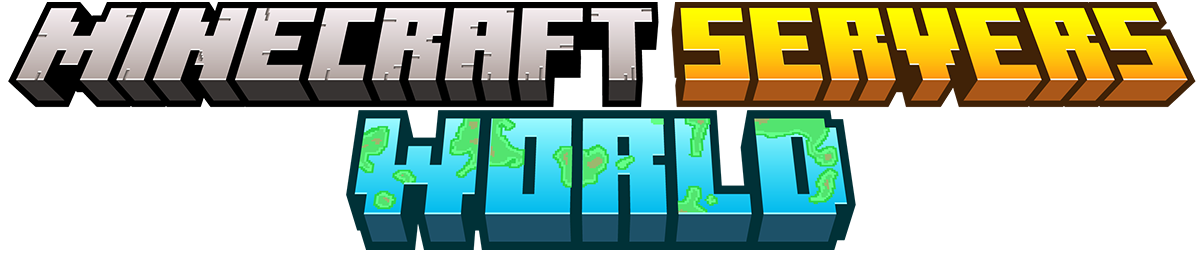How to Fly in Minecraft (6 Methods)
Minecraft, the immensely popular sandbox game, offers players a vast and immersive virtual world to explore and conquer. Within this pixelated realm, players can build, mine, and even fly. However, figuring out how to take flight in Minecraft can be a daunting task for many players. Whether you're a beginner seeking to soar through the skies or an experienced player looking for new methods of flight, this comprehensive guide will provide you with six different ways to achieve airborne freedom.
From the creative mode that grants unlimited resources and flight capabilities to the elusive Elytra Wings that allow gliding across expansive landscapes, we'll cover it all. You'll also discover how potions of slow falling can temporarily grant you levitation abilities and how command blocks can be used to enable creative flight. Additionally, we'll explore the world of mods, plugins, and external tools that can enhance your flying experience in Minecraft.
So buckle up (or should we say buckle on your wings?) as we embark on this exciting journey into the skies of Minecraft. Get ready to spread your wings and explore the boundless possibilities that await you in this blocky universe. Are you ready to take flight? Let's dive into these six methods and uncover the secrets of flying in Minecraft!
Method 1: Creative Mode
Creative Mode is a game mode in Minecraft that allows players to have unlimited resources, the ability to fly, and complete freedom to build and explore without any restrictions. This mode is perfect for those who want to unleash their creativity and build magnificent structures or experiment with various gameplay mechanics.
One of the most exciting features of Creative Mode is the ability to fly freely through the Minecraft world. Flying not only provides a unique perspective but also enables players to navigate quickly and effortlessly across vast landscapes. Whether you want to survey your creations from above or simply enjoy the thrill of soaring through the virtual skies, flying in Minecraft's Creative Mode is an experience like no other.
To activate flight in Creative Mode, all you need to do is double-tap the spacebar (or press and hold it) while in mid-air. This will initiate flight mode, allowing you to move up, down, and in any direction without any limitations. You can easily ascend to great heights or descend gracefully to explore hidden caves and structures.
Flying in Creative Mode opens up a world of possibilities for building and exploring. It gives you the freedom to construct intricate structures with ease, as you can effortlessly maneuver around and view your creations from different angles. Additionally, flying enables you to cover large distances quickly, making it convenient for scouting locations or searching for specific resources.
While flying in Creative Mode grants unparalleled freedom, it's important to note that this ability is exclusive to this particular game mode. It does not carry over to other modes such as Survival or Adventure. Therefore, if you wish to experience flight outside of Creative Mode or challenge yourself with survival gameplay, you'll need to explore alternative methods.
Overall, Creative Mode offers Minecraft players a fantastic opportunity to let their imagination run wild and explore the game in a whole new way. Flying adds an extra layer of excitement and convenience, allowing for seamless navigation and breathtaking views. So why not take advantage of this incredible feature and soar through the virtual skies of Minecraft today?
Method 2: Elytra Wings
Elytra wings are a sought-after item in Minecraft that allows players to experience the thrill of gliding through the virtual skies. Obtaining elytra wings can be quite challenging, but once acquired, they offer a unique and exhilarating way to traverse the game world. In this section, we will explore how to obtain elytra wings and how to use them for gliding in Minecraft.
How to Obtain Elytra Wings
To obtain elytra wings, players must venture into End Cities within the End dimension. End Cities are structures that generate after defeating the Ender Dragon and entering the End Gateway. These cities contain valuable loot, including elytra wings.
- Defeat the Ender Dragon: Before exploring End Cities, players need to defeat the Ender Dragon. This formidable boss resides in The End and poses a significant challenge. Once defeated, a portal leading to the outer islands will appear.
- Travel to the Outer Islands: Through the portal, players will find themselves on the outer islands of The End. These islands are home to End Cities and hold valuable treasures, including elytra wings.
- Locate an End City: Explore the outer islands until you come across an End City structure. These cities are distinguishable by their tall towers and unique architecture.
- Search for Loot: Inside the End City, search for chests that may contain elytra wings among other valuable items. Keep in mind that not every chest will have elytra wings, so thorough exploration may be necessary.
- Collect Elytra Wings: Once you find a chest with elytra wings, simply right-click on it to add them to your inventory.
Gliding with Elytra Wings
Now that you have obtained elytra wings, it's time to take flight and experience the joy of gliding in Minecraft! Here's how you can make the most out of your newly acquired wings:
- Equip the Elytra Wings: Open your inventory and equip the elytra wings in the chest armor slot.
- Jump and Activate: To initiate flight, jump from a high point, such as a cliff or tower, and quickly activate the elytra wings by right-clicking while mid-air.
- Control and Glide: While gliding, you can control your direction by using the movement keys (WASD). Look up to gain altitude and look down to descend. Experiment with different angles and movements to master the art of gliding.
- Fireworks Boost: For an extra boost of speed and height, you can use fireworks while gliding. Simply hold a firework rocket in your hand and right-click to ignite it. The rocket's propulsion will give you a temporary burst of speed.
- Landing Safely: When it's time to land, approach the ground at a gentle angle to avoid taking fall damage. Aim for bodies of water or use slow-falling potions to ensure a safe landing.
With elytra wings, you can explore vast terrains, reach distant locations faster, and experience Minecraft from a whole new perspective. Soar through the skies and let your imagination take flight!
Note: Elytra wings are available in Survival Mode but cannot be crafted. They can only be obtained from End Cities.
Now that you know how to obtain elytra wings and glide through Minecraft, let's explore other methods of flying in the game!
Method 3: Potion of Slow Falling
In Minecraft, there are various methods to achieve flight and explore the vast landscapes from a different perspective. One interesting approach is through the use of potions, specifically the Potion of Slow Falling. This potion grants players the ability to experience a slow falling effect, which can be utilized to simulate levitation and create a unique flying experience.
The Potion of Slow Falling is a consumable item that can be crafted using specific ingredients such as a Phantom Membrane or by brewing it with a Water Bottle and a Feather. Once consumed, players will gain the Slow Falling effect for a limited duration, allowing them to descend slowly when falling from heights.
To brew the Potion of Slow Falling, you'll first need to gather the necessary ingredients. Phantoms are hostile mobs that spawn in the Overworld at night when players haven't slept for several in-game days. Defeating these creatures will reward you with Phantom Membranes, which are essential for brewing this particular potion.
Once you have obtained the required ingredients, head over to your brewing stand and place a Water Bottle in the bottom slot. Then, add your chosen ingredient (Phantom Membrane or Feather) into one of the top slots. The brewing process will take some time, but once completed, you'll have your Potion of Slow Falling ready for use.
When consumed, this potion will grant you temporary immunity to fall damage and allow you to glide gently through the air. This effect can be especially useful for traversing dangerous terrains or exploring high-altitude structures without risking fall-related injuries.
It's worth noting that while the Potion of Slow Falling provides an enjoyable flying-like experience, it does have limitations. The effect only lasts for a certain duration, so make sure to keep an eye on its timer and plan accordingly. Additionally, this method is more suitable for controlled descents rather than true flight as it doesn't offer complete freedom of movement in all directions.
Overall, utilizing the Potion of Slow Falling in Minecraft can add a unique twist to your gameplay experience, granting you a taste of flight and the ability to explore the world from a different perspective. Experiment with this potion and embrace the joy of levitation as you navigate the virtual skies of Minecraft.
Method 4: Command Blocks
Command Blocks are a powerful tool in Minecraft that allow players to execute complex commands and automate various tasks. In Method 4, we will explore how command blocks can be used to enable creative flight within the game. By utilizing the teleportation command and clever command block setups, players can experience the freedom of soaring through the virtual skies of Minecraft.
To begin, you will need to have access to command blocks in your world. Command blocks can be obtained through creative mode or by using the "/give" command. Once you have acquired a command block, place it in your desired location.
Next, open the command block interface by right-clicking on it. This is where you will enter the necessary commands to enable creative flight. The teleportation command is a key component in this process as it allows you to move your character freely through space.
To activate creative flight, enter the following command into the command block:
/tp @p ~ ~ ~This command teleports the nearest player (denoted by "@p") to their current location (represented by "~ ~ ~"). By continuously executing this command, your character will remain suspended in mid-air, effectively granting you creative flight.
To ensure continuous execution of the teleportation command, set the command block to "Repeat" mode and set it to "Always Active". This configuration ensures that the command block constantly executes the teleportation command without requiring any additional input from the player.
Once you have set up the command block correctly, give it a test run by activating it. You should now be able to fly freely in creative mode within your Minecraft world. Enjoy exploring new heights and admiring your creations from a bird's-eye view!
It's important to note that using command blocks for creative flight may require some technical know-how and experimentation. Additionally, using too many command blocks or complex commands can impact game performance. Therefore, it's advisable to use this method responsibly and consider the limitations of your system.
With Method 4, you can harness the power of command blocks to unlock creative flight in Minecraft. This opens up a whole new world of possibilities for exploration, building, and gameplay. So go ahead, take to the skies, and let your imagination soar!
Method 5: Mods and Plugins
Mods and plugins are a popular way for Minecraft players to enhance and customize their gameplay experience. These additional features and modifications can add new elements, mechanics, and functionalities to the game. When it comes to flying in Minecraft, mods and plugins offer a variety of options that go beyond the traditional methods available in the vanilla game. From soaring through the skies on the back of a dragon to donning a pair of magical wings, there are countless flying mods and plugins available for Minecraft players to explore.
Flying Mods: One of the most common ways to achieve flight through mods is by installing specific flying mods. These mods introduce new items, abilities, or creatures that enable players to take to the air. For example, some mods add dragons or other mythical creatures that can be tamed and ridden, allowing players to traverse the Minecraft world from above. Other mods may introduce magical items or equipment that grant temporary or permanent flight abilities.
Flying Plugins: In addition to mods, Minecraft players can also utilize plugins to enable flying within their gameplay. Plugins are third-party additions that can be installed on servers or single-player worlds to enhance gameplay features. There are several flying plugins available that provide various flying functionalities. These plugins often allow server administrators to control who can fly, set limitations on flight duration or altitude, and even create custom flight permissions for different player groups.
Add-ons for Flight: Aside from dedicated flying mods and plugins, there are also add-ons available that expand upon existing features in Minecraft to provide flight capabilities. These add-ons typically work with existing items or mechanics in the game and modify them to allow for flight. For example, an add-on might introduce a new enchantment for boots that grants temporary flight when activated.
When exploring mods, plugins, and add-ons for flight in Minecraft, it's important to ensure compatibility with your version of the game and any other installed modifications. Additionally, always download from trusted sources and be mindful of the potential impact on game performance or stability.
With the vast array of flying mods, plugins, and add-ons available for Minecraft, players can truly take their gameplay to new heights. Whether you prefer riding mythical creatures, wearing magical wings, or utilizing custom flight permissions on a server, there's a flying solution out there to suit your preferences. So why not spread your wings and soar through the virtual skies of Minecraft today?
Method 6: External Tools
External Tools
In addition to the built-in methods within Minecraft, players also have the option to utilize external tools to achieve flight. These tools often involve third-party software or modifications that can enhance the gameplay experience. While some players may find these tools helpful for various reasons, it's important to note that using external tools may come with risks and potential consequences. Let's explore this method further and understand how external tools can enable flying in Minecraft.
Flying Hacks
One popular category of external tools for flying in Minecraft is known as "flying hacks." These hacks are typically created by modders or developers outside of Mojang, the company behind Minecraft. Flying hacks allow players to bypass the game's mechanics and gain the ability to fly freely in Survival Mode. They provide an alternative way to explore the vast landscapes and structures without any limitations.
Third-Party Software
Apart from flying hacks, there are also various third-party software programs available that offer flight capabilities in Minecraft. These programs often come with additional features beyond just flying, such as enhanced controls, teleportation abilities, or even creating custom worlds. However, it's crucial to exercise caution when downloading and using third-party software, as they may not be authorized or endorsed by Mojang. Always ensure you download from reputable sources and take necessary precautions to protect your computer from potential malware or viruses.
Benefits and Risks
Using external tools for flying in Minecraft can provide unique opportunities for exploration and creativity. It allows players to navigate terrains with ease and discover hidden treasures or build structures from a different perspective. However, it's essential to consider the potential risks associated with using external tools. These risks include compatibility issues with game updates, potential conflicts with other mods or plugins, and even the possibility of being banned from multiplayer servers that have strict anti-cheat measures in place.
Responsible Usage
If you choose to use external tools for flying in Minecraft, it is crucial to do so responsibly. Always research and understand the tool you are using, ensuring it comes from a trusted source and is compatible with your game version. Additionally, be mindful of the community guidelines and terms of service of Minecraft, as well as any specific rules set by multiplayer servers you may play on. Remember that cheating or exploiting the game can negatively impact your own experience and that of others.
Flying in Minecraft through external tools can offer an alternative way to enjoy the game's vast world and push the boundaries of creativity. However, it's important to weigh the benefits against the potential risks and make informed decisions when choosing to use external tools. Proceed with caution, prioritize responsible usage, and always remember to respect the integrity of the game and its community. Flying in Minecraft opens up a whole new world of possibilities for players. In this article, we explored six different methods to achieve flight in the game.
Firstly, we discussed the classic Creative Mode, where players have unlimited resources and can fly freely. This is a great option for those who want to explore without limitations.
Next, we delved into the exciting world of Elytra Wings. Obtaining these wings allows players to glide through the skies, adding a sense of adventure and thrill to their gameplay.
We also explored the Potion of Slow Falling, which grants temporary levitation and slow falling effects, giving players a taste of what it's like to defy gravity.
For those looking for more advanced options, we introduced Command Blocks, which allow players to create custom teleportation commands and experience creative flight.
Additionally, we touched on Mods and Plugins, which provide an array of flying-related features and enhancements that can be added to the game.
Lastly, we discussed External Tools such as third-party software or hacks that enable flight in Minecraft. However, it's important to note that these tools are not endorsed by the official Minecraft developers and may come with risks.
By mastering any of these methods, players can unlock a whole new level of freedom and creativity within the game. Whether you're an aspiring builder, an adventurer seeking new horizons, or simply someone who wants to experience Minecraft from a different perspective, flying offers endless opportunities.
So take to the skies, explore uncharted territories, and let your imagination soar. Remember to always respect the rules of the game and play responsibly. Happy flying!