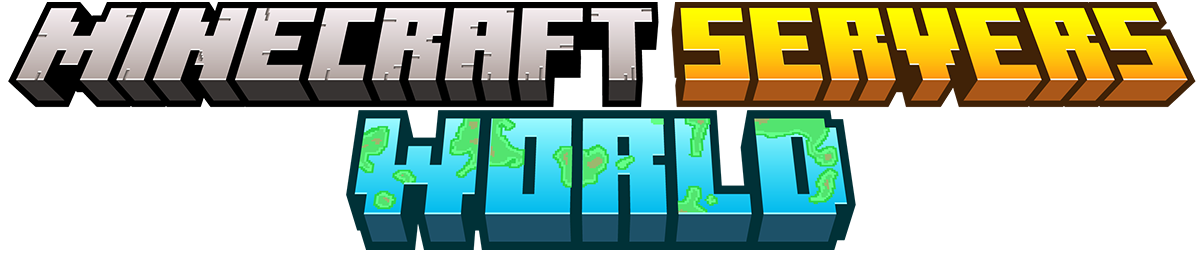How to boost FPS in Minecraft using Optifine
The world of Minecraft, a sandbox game adored by many worldwide, thrives on creativity and exploration. However, these immersive experiences can be compromised by choppy gameplay, slow loading times, and lag that are often caused by low Frames Per Second (FPS). FPS in gaming terms dictates the smoothness of your gameplay — the higher the FPS, the smoother the game runs, offering an enhanced gaming experience. Thus, optimizing FPS becomes crucial for any serious Minecraft player.
One of the most effective tools to enhance Minecraft's FPS is Optifine, a Minecraft optimization mod. It not only boosts your FPS but also introduces a range of graphical enhancements that make your game look better than ever before. As we dive into 2024, staying updated with the latest features and techniques to maintain high FPS becomes even more important for an uninterrupted and smooth Minecraft experience.
Ready to explore how you can elevate your Minecraft gaming experience? Let's dive in!
Understanding Minecraft FPS and its importance
Definition of Minecraft FPS
In the world of gaming, FPS is a crucial term that significantly impacts player experience. FPS, or Frames Per Second, refers to the number of images or frames your computer's graphics card can produce and display on the screen within one second. Essentially, it measures your game's smoothness and visual fluidity.
When speaking about Minecraft, the concept remains the same. Minecraft FPS is simply the FPS specifically for the Minecraft game. The more frames per second Minecraft generates, the smoother the gameplay will appear. This is particularly noticeable in fast-paced situations or where swift character movements are involved. Thus, an optimal Minecraft FPS is desired by players for the best possible gaming experience.
Importance of high FPS
A high Frames Per Second (FPS) rate in Minecraft significantly enhances the gaming experience by ensuring smooth gameplay. When you're navigating through different terrains or battling enemies, a higher FPS guarantees fluid motion and quick visuals, providing an immersive gaming environment.
Reduced lag is another essential advantage of high FPS. Lag, or game stuttering, can be quite frustrating for players, especially during crucial moments of play. Higher FPS aids in minimizing such disruptions, leading to smoother transitions and movement within the game. This means your actions are carried out in real-time without any delays, keeping your gameplay experience seamless.
Lastly, a better game response is associated with high FPS. With every action you take, whether it's mining materials or building structures, the game's response should be immediate. A higher FPS ensures instantaneous responses, making the game more interactive and realistic. This responsiveness plays a critical role, particularly in multiplayer modes where timely reactions can make a difference between victory and defeat.
Therefore, prioritizing a high FPS rate in Minecraft can dramatically improve your overall gaming experience, reducing lag and enhancing game response times for seamless and advanced gameplay.
Optifine: A solution to Minecraft FPS issues
Introduction to Optifine
Optifine is a Minecraft optimization mod that has transformed the gaming experience for countless players. The tool offers a wealth of features designed to enhance your playthrough. Considered a crucial asset for many Minecraft enthusiasts, the Optifine mod provides a customizable environment letting the player control various aspects of the game.
One of the major features of Optifine is its ability to significantly boost the Frames Per Second (FPS) rate. By utilizing your hardware more efficiently and providing options to lower visual settings, it enables smoother gameplay even on less capable devices. Furthermore, Optifine adds support for HD textures and fonts, offering an aesthetic upgrade to the game's default look. Configurable render distance, variable weather effects, and an array of particle options are also parts of this comprehensive feature set.
The benefits of using Optifine extend beyond mere game enhancements. It lets users fine-tune graphics settings beyond what vanilla Minecraft allows, facilitating a personalized playing experience. Whether you want better performance, higher quality visuals, or just more control over how your game looks and behaves, Optifine delivers. In addition, due to the FPS-boosting capability of Optifine, players can enjoy a more responsive and immersive Minecraft experience. This leads to less frustrating lag during demanding moments, making your gaming adventures a lot more enjoyable.
In summary, Optifine's high-performance functionalities and vast customization options make it an invaluable tool for any Minecraft player striving for an optimal gaming experience.
How Optifine improves FPS
When it comes to the effectiveness of Optifine in enhancing Minecraft's performance, understanding its mechanism can be quite enlightening. Optifine functions by simplifying the graphics displayed on your screen during the gameplay, making the game run more smoothly and improving the Frames Per Second (FPS).
One of the primary FPS boosting techniques that Optifine employs is called dynamic updates. This feature allows the game to only render the parts of the world that the player is currently observing, decreasing the load on the GPU and thereby increasing FPS.
Optifine also brings about significant improvements to Minecraft's FPS through multi-core chunk loading. In simpler terms, if your computer has multiple cores, Optifine will spread the game's processing across them instead of using just one. This better utilization of resources leads to smoother gameplay and higher FPS.
Another impactful feature of Optifine is that it gives users the ability to customize graphics settings extensively. You can adjust render distance, disable animations, switch to fast render mode, and much more. These customizations provide players with the flexibility to strike a balance between visual appeal and game performance, ultimately leading to an FPS boost.
Furthermore, Optifine improves FPS by using less CPU, which means more resources are available for Minecraft to run smoothly. It does so by implementing OpenGL optimizations, which reduces unnecessary graphical load and results in a consistent FPS increase.
In summary, Optifine's functioning is aimed at reducing strain on your system and optimizing Minecraft's performance, leading to an improved FPS and a better gaming experience overall.
Installing and configuring Optifine for optimal Minecraft FPS
Steps to install Optifine
To begin experiencing smoother gameplay in Minecraft, you'll first need to download Optifine. Here's a useful step-by-step guide on the process:
- Visit the official Optifine website: The safest and most reliable source to download Optifine is its official website. Always avoid third-party sites to protect yourself from downloading malicious files.
- Select your desired version: Once on the site, you'll find various versions of Optifine available for download. It's recommended to select the version that matches your Minecraft version for compatibility reasons.
- Download the .jar file: After choosing a version, simply click on the 'download' button. This will start the download of a .jar file which is the Optifine installer.
- Open the downloaded file: Navigate to your 'Downloads' folder or wherever your browser saves downloaded files. Double-click on the downloaded .jar file to open it.
- Install Optifine: A small window will pop up once the .jar file is opened. You'll see an 'Install' button on this window. Click on it to initiate the installation process. Optifine will automatically install itself into your Minecraft directory.
- Confirm Installation: To ensure that Optifine was installed successfully, open your Minecraft launcher. In the profiles drop-down, you should see a profile named "OptiFine". Select it and start the game. If everything went well, you'll notice an "OptiFine" version listed in the bottom-left corner of the Minecraft main menu.
This process is fairly straightforward and user-friendly, even for those with limited technical knowledge. With these steps, you're well on your way to boosting your Minecraft FPS using Optifine!
Configuring Optifine for maximum FPS
After successfully installing Optifine, the next critical step is tweaking its settings for optimal performance. Optimal settings refer to those configurations that offer the best balance between aesthetics and FPS for your specific computer hardware.
Optifine is highly customizable and offers a multitude of settings that you can adjust according to your requirements. However, for maximum FPS, certain settings are generally recommended.
To access these settings, launch Minecraft with the Optifine profile, click on 'Options' from the main menu, and then select 'Video Settings'. Here you will find various options like Graphics, Render Distance, Smooth Lighting, Max Framerates, and others.
- Graphics: Set this to 'Fast'. This reduces some details in the game, like leaves on trees, but significantly boosts FPS.
- Render Distance: Lowering this value can greatly increase FPS, especially for weaker systems. Try setting it between 8-12 chunks.
- Smooth Lighting: Turning off smooth lighting can improve FPS. If the visual effect is too harsh, try setting it to minimum.
- Max Framerate: Set this to 'Unlimited'. This allows Minecraft to use all available system resources to achieve the highest FPS possible.
- Dynamic Updates: Enable this feature. It improves FPS when moving around in your Minecraft world.
These are just baseline settings. For further FPS improvements, delve deeper into other features offered by Optifine, such as Dynamic Lights, Performance, Quality, and Advanced settings. Remember, every computer behaves differently, so continue testing and tweaking until you find the sweet spot for boosting your Minecraft FPS using Optifine.
Keeping your Minecraft performance updated in 2024
Staying updated with Minecraft versions
Keeping abreast of regular updates is a crucial aspect of maintaining a smooth Minecraft gaming experience. Minecraft, like many other popular games, is continuously evolving, with the developers releasing new updates frequently. These updates often include bug fixes, performance improvements, and sometimes new features that can enhance your gameplay.
One important thing to keep in mind is game version compatibility. Each new update of Minecraft may not necessarily be compatible with the version of Optifine you are using to improve your FPS. Consequently, before updating your game, it's wise to ensure that there's a compatible version of Optifine available for that update.
Also, keep an eye on the patch notes for every new Minecraft update. These notes usually provide information about the changes in the game, which might hint at how the performance might be affected. They also often contain valuable information about potential compatibility issues.
In conclusion, staying updated with each new Minecraft version can help you maintain high FPS and keep your game running smoothly. However, keeping track of Optifine compatibility is equally essential to ensure that your FPS improvement doesn't get hindered by these updates.
Keeping Optifine updated for FPS optimization
Optifine's regular version upgrades are essential to take note of, as they consistently aim towards FPS enhancements. Gamers should strive to keep their Optifine mod updated for optimal gameplay experience.
An updated Optifine not only helps in creating a smoother gaming environment but also introduces new settings and options that further help to maximize FPS. The developers behind Optifine are constantly working on improvements and bug fixes, aiming to provide the best possible Minecraft experience for users. Regularly updating your Optifine installation ensures you get the benefits of these enhancements.
It's always recommended to check the official Optifine website or Minecraft forums for updates to stay informed. Remember, an outdated Optifine might lead to compatibility issues with newer versions of Minecraft or other installed mods, negatively affecting your game's performance.
As a tip, always make sure to backup your game data before proceeding with any Optifine updates. This will ensure you have a safety net in case anything goes wrong during the update process.
Ultimately, staying updated with Optifine version upgrades is a crucial step towards consistent FPS enhancements and a better Minecraft gaming experience. By understanding the pivotal role of FPS in Minecraft gameplay and leveraging the power of Optifine, players can significantly enhance their gaming experience. High FPS not only leads to smoother gameplay but also contributes to a more immersive and engaging environment. The installation and correct configuration of Optifine are simple yet impactful steps towards achieving this goal. Keeping both Minecraft and Optifine updated ensures that players stay ahead, reaping the benefits of game upgrades and FPS enhancements. Embrace these strategies and journey into 2024 with superior Minecraft performance. Beyond just a game, let Minecraft be a vibrant and responsive world where your creativity thrives with no boundaries.